Published Dashboards as XML Definitions
Create and manage dashboards using SuiteCloud Development Framework (SDF). You can model a published dashboard in a SuiteCloud project and deploy the project to a target NetSuite account. Published dashboards in SDF support most standard portlets, including custom portlets.
A published dashboard object in SDF stores settings for a collection of dashboards in the target NetSuite account. These objects are associated with a single Center and can be applied to multiple roles in that Center in a NetSuite account. Each dashboard in the published dashboard object controls the layout of portlets in any single Center Tab that is available in the specified Center-such as Home, Activities, Transactions, Lists, or Reports.
You can customize dashboards for multiple Center Tabs in a single published dashboard object. Publishing settings, such as applicable roles and locking, are also specified in the published dashboard object.
Customizing and deploying a published dashboard object from your SuiteCloud project to a target NetSuite account is the equivalent of going to the Settings portlet in a NetSuite account, clicking Publish Dashboard, and editing the record. All fields in this NetSuite record are supported in SDF except for the Override Existing User's Settings column in the Apply to Roles list. The following image shows some of the fields in the record that are supported by the published dashboard object:
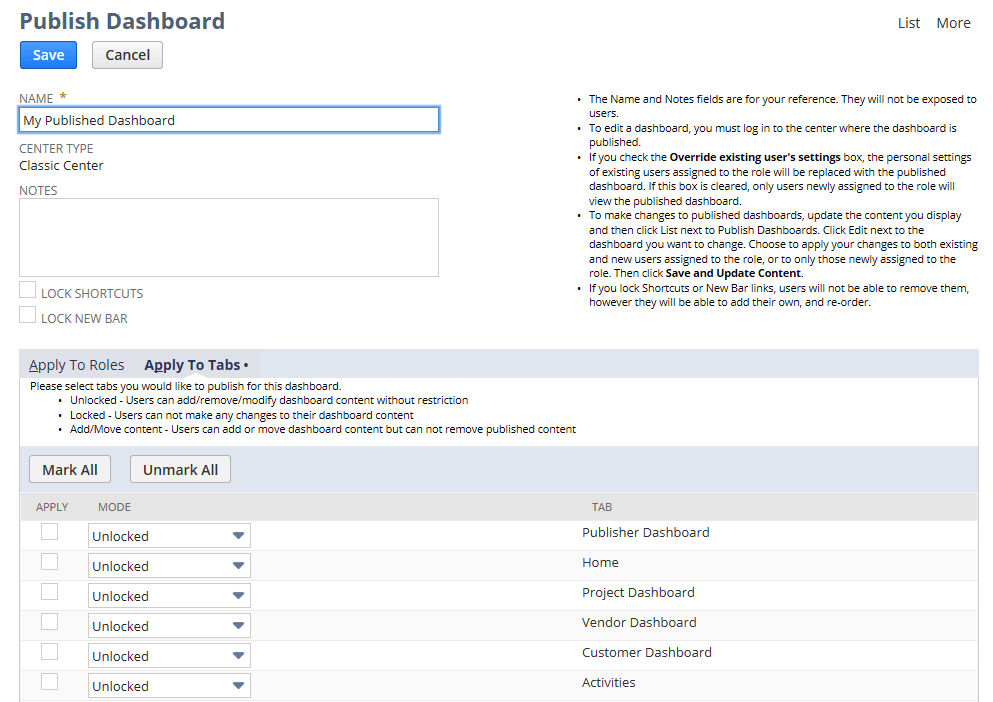
Published dashboard objects are represented by the publisheddashboard element. The following is an example of an empty published dashboard object:
<publisheddashboard scriptid="custpubdashboard_custom">
<center></center>
<name></name>
<dashboards>
<dashboard>
<centertab></centertab>
<layout></layout>
<mode></mode>
</dashboard>
</dashboards>
<roles>
<role>
<role></role>
</role>
</roles>
</publisheddeashboard>
The center element can be set to any standard or custom Center. For information about:
-
Possible standard values, see role_centertype.
-
Creating a custom Center in SDF, see Centers as XML Definitions.
The role element specifies the roles to associate with the published dashboard. These roles must be associated with the Center specified in the published dashboard. For more information about associating roles with a custom Center in SDF, see Center Tabs as XML Definitions.
For each dashboard element, portlet elements, such as calendar or trendgraph, can be specified in the leftcolumn, centercolumn, or rightcolumn elements, depending on the value specified by the layout element. The following table shows the available elements based on the dashboard layout:
|
Available Values for the Layout Element |
Available Elements for the Layout |
|
SINGLE_COLUMN |
|
|
TWO_COLUMN |
|
|
TWO_COLUMN_RIGHT |
|
|
THREE_COLUMN |
|
For more information about standard or custom portlets that can be specified in the leftcolumn, centercolumn, and rightcolumn elements, see Supported Published Dashboard Object Portlets.
Published Dashboard Object Example
The following is an example of a published dashboard object for the Classic Center, known as the BASIC Center in SDF. It specifies a three-column dashboard for the Classic Center Home tab and a single-column dashboard for a Classic Center custom tab named custcentertab_basic_tab. When deployed to a NetSuite account, the dashboards are applied to any new employees that have either an accountant role or the customrole_my_basic_role custom role assigned to them in the account.
<publisheddashboard scriptid="custpubdashboard_basic">
<center>BASIC</center>
<name>Classic Center Published DB</name>
<dashboards>
<dashboard>
<centertab>BASICCENTERHOMEHOME</centertab>
<layout>THREE_COLUMN</layout>
<mode>UNLOCKED</mode>
<leftcolumn>
<!-- Insert left column portlet definitions here. -->
</leftcolumn>
<centercolumn>
<!-- Insert center column portlet definitions here. -->
</centercolumn>
<rightcolumn>
<!-- Insert right column portlet definitions here. -->
</rightcolumn>
</dashboard>
<dashboard>
<centertab>[scriptid=custcentertab_basic_tab]</centertab>
<layout>SINGLE_COLUMN</layout>
<mode>LOCKED</mode>
<centercolumn>
<!-- Insert center column portlet definitions here. -->
</centercolumn>
</dashboard>
</dashboards>
<roles>
<role>
<role>ACCOUNTANT</role>
</role>
<role>
<role>[scriptid=customrole_my_basic_role]</role>
</role>
</roles>
</publisheddeashboard>
You cannot use SDF to override dashboards or dashboard settings for existing users. You can apply the settings of a publisheddashboard object to existing users in an account after the object is deployed to that account. Create a new employee in that account, and assign this new user a role that is associated with the published dashboard and that has the Publish Dashboard permission. This user can then log in to NetSuite and edit the published dashboard to publish the dashboard to existing users with the Override Existing User's Settings box enabled.
Some of the SDF supported fields are translatable. For more information, see Translatable Fields Supported in SDF Custom Objects.
Script IDs of Center Links are not portable through SuiteBundler but are supported in SDF. For center links in SDF, the script ID is generated on the target account.
App ID and Publisher ID for Center Type, Center Tab, Center Category, and Center Link are not portable through Bundler but are supported in SDF.
For more information, see: