Resource Allocations Import
A resource allocation record stores details about project resource time allocated to a specific project. After a resource allocation record has been created and approved, the allocated time is shown on the project record. Resource allocation records are available for import in accounts where the Project Management and Resource Allocation features are enabled.
The resource allocation data that you can import depend on the fields available on either your preferred resource allocation form, or the custom form selected on the Import Assistant Import Options page. For details about specifying a custom form, see Set Advanced CSV Import Options.
For details about fields that can be mapped in the resource allocation record, see the SOAP Schema Browser's resource allocation reference page. You can use the field definitions here as a basis for creating your own CSV import template file. For information about working with the SOAP Schema Browser, see SOAP Schema Browser.
For information about working with resource allocations in the user interface, see Resource Allocations.
Be aware of the following:
-
Required resource allocation fields for import are: Resource, Customer:Project, Allocate, Allocation Type, Start Date, and End Date.
-
Allocations imported with CSV are automatically allocated by hours. If you'd like to allocate by percentage, you must include an Allocation Unit column with the value of Percent of Time.
-
You need to exercise care when you format values for the Start Date and End Date fields in your CSV files. To avoid errors, review and follow the guidelines in Formatting Guidelines for Resource Allocation Date Field Values.
-
The Requested By field is automatically populated with your name. You can add Requested By to your CSV file to populate this field with a different user name.
-
If you'e doing a resource allocation import for the addition of new allocations, select the Add data handling option, rather than Add or Update.
-
If you need to use an import to update existing allocation records, you must map either the Internal ID or External ID field to uniquely identify records. This requirement is enforced when you select the Update data handling option and when you select the Add or Update data handling option.
Formatting Guidelines for Resource Allocation Date Field Values
Follow these guidelines when you enter values for date fields in CSV files used for resource allocation imports.
-
For Start Date and End Date fields, values should be specified according to the NetSuite Date Format set at Home > Set Preferences for the user doing the import.
If your resource allocation import returns date-related errors such as 'You have entered an Invalid Field Value' or 'End Date occurs before Start Date', try removing leading zeros from date values in your CSV file, for example changing 08/01/2010 to 8/1/2010.
-
To avoid Excel formatting errors for Start Date and End Date values, you should right-click the column and choose Format Cells to explicitly select a format that matches the Date Format set up in NetSuite.
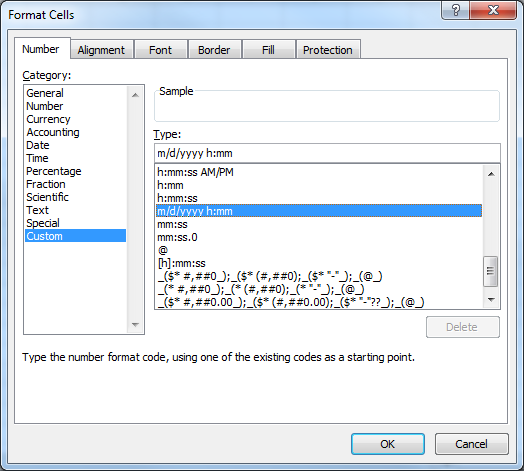
The Import Assistant is available at Setup > Import/Export > Import Tasks > Import CSV Records. After you select the record type for import, choose the import character encoding. For more information, see Select a Record Type for Import and Choose Import Character Encoding.