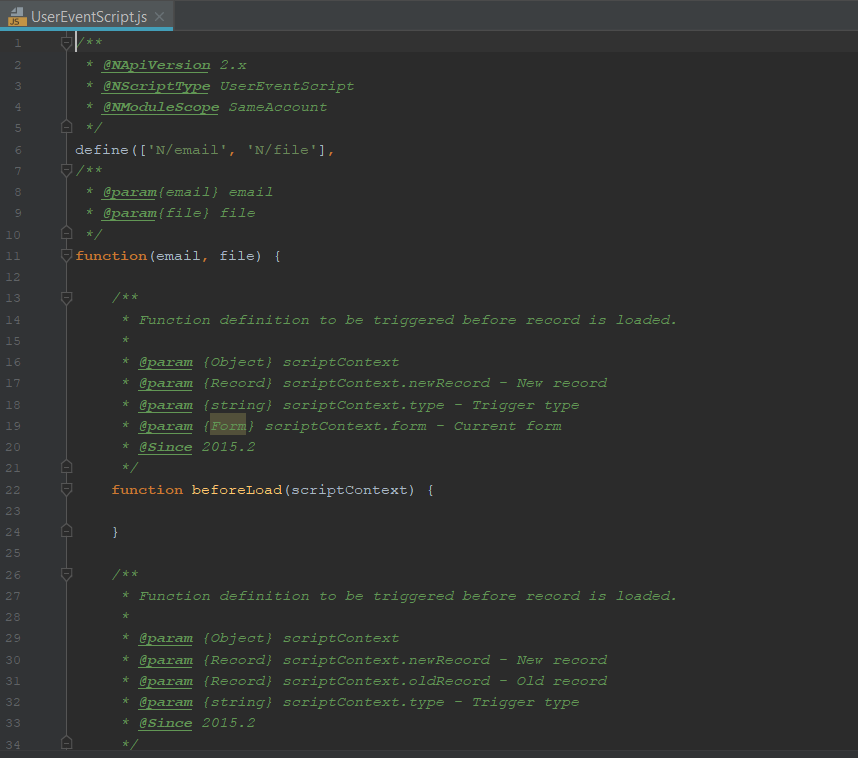Creating a SuiteScript File in SuiteCloud IDE Plug-in for WebStorm
You can create SuiteScript files in the IDE plug-in for WebStorm, and the right file type template is added automatically. If you add SuiteScript modules when creating the file, you can use code completion for those modules.
To create a SuiteScript file:
-
In WebStorm, open your SuiteCloud project.
-
Right-click the SuiteScripts folder and choose New > SuiteScript File.
If you're in a SuiteApp project, right-click the SuiteApps/<Application ID> folder.
Note:For more information about the Application ID, see SuiteApp Application ID.
-
In the New SuiteScript File dialog, do the following:
-
From the Type dropdown, pick the type of SuiteScript file you want to create.
-
In the Name field, enter a name for your SuiteScript file.
-
In the Dependencies area, check the SuiteScript modules you want to include in your SuiteScript file.
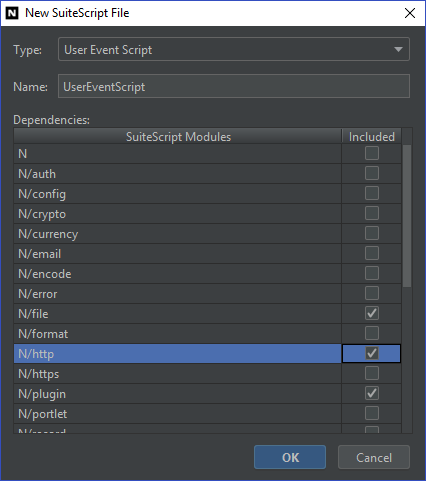
-
-
Click OK.
The SuiteScript file is created using the template for that file type.