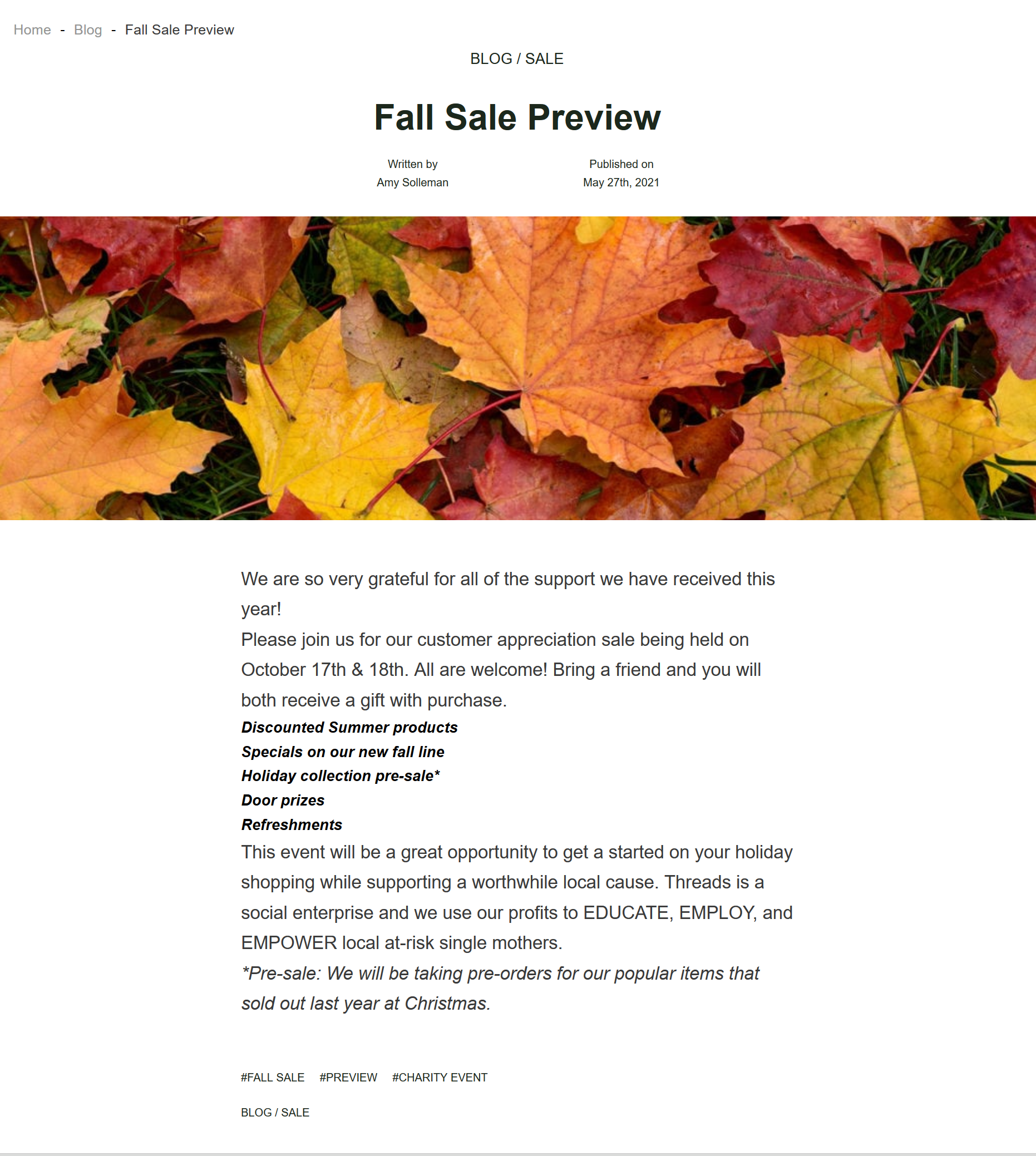Add a Blog Post
To create a new blog post, add a new page using the Blog Post page type.
To add a blog post:
-
Log in to SMT.
For more information about logging in to SMT, see Users and Roles in Site Management Tools.
-
In Overview Mode, select the Blog tab.
-
Click New Blog Post.
-
Set the fields for your blog post.
For more information, see Configure a Blog Post.
Note:
You must publish the changes in SMT to make the blog post appear on your site. For more information, see Published and Unpublished Content.
This image is an example of how blog posts appear on the website.