Creating a Dummy Tax Code
With the Sweden Localization SuiteApp, it's possible to create a dummy tax code.
To create a dummy tax code:
-
Go to Setup > Accounting > Tax codes > New.
-
Select a country.
-
In the Tax Code field, enter EC-DUMMY-SE for Sweden.
-
In the Description field, you can write, for example, that this tax code placeholder is used with Automatic EU Tax Code Selection for EC Sales feature.
-
In the Rate field, enter 0.00.
-
In the Subsidiaries field, select all subsidiaries in Sweden (pressing Ctrl).
-
From the Tax Agency list, select the Tax Agency SE.
-
From the Tax Type list, select VAT.
-
From the Available On list, select Sales Transactions.
If it's required to use Notional VAT or to set up reverse charges, the default ES-SE tax code for EU standard sales/purchases for goods must be split into two. One tax code must be set for sales and one for purchases, as the setup would only apply on the purchase side. The tax codes must be set up as follows (example is given for Denmark):
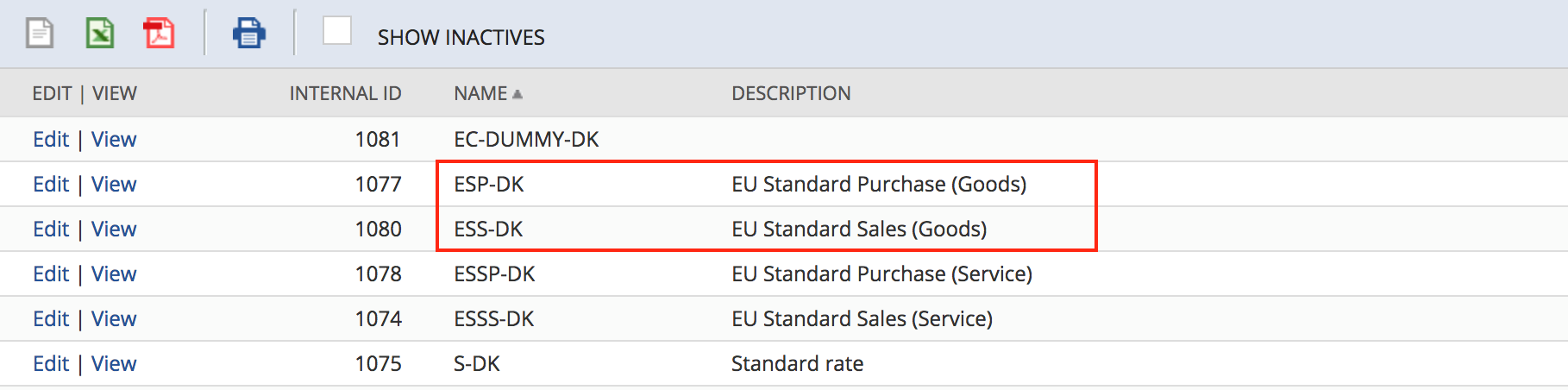
The Available On field must be set to Sales Transactions and Purchase Transactions accordingly.