Profitability Report Portlet
The Project Profitability Report portlet the Project 360 Dashboard shows the comparison of project revenue and cost to show each project's total profitability.
This portlet matches with the data from the Profit and Loss or P&L subtab of a project record, which supports modifications on the standard project profitability configuration in your account.
A P&L subtab displays real-time information about the profitability of your project. The revenue, cost, profit, and margin are listed for project labor, expenses, and supplies. See, Profit and Loss Subtab.
The following screenshot shows a sample information included in the Profitability Report portlet:
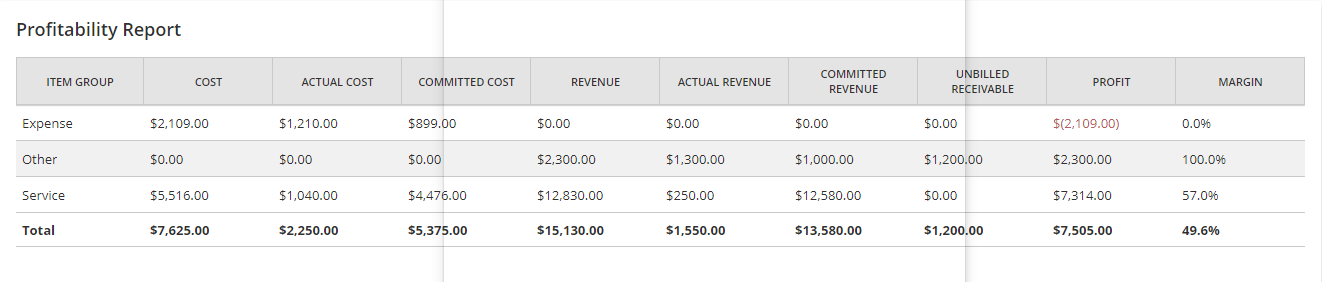
Aside from Item Group, Profit, and Margin columns, the other information shown on this portlet depends on the configuration you set on the project profitability setup.
To view the configuration for the project profitability, go to Setup > Accounting > Project Profitability. Alternatively, you can go to Reports > Projects > Project Profitability Reports. Select a report from the Project Profitability Reports. From the report page, click Profitability Setup. The configurations for your account is shown on the P&L Default field.
The Profitability Report portlet always displays the following information, including other data you set on the project profitability setup:
-
Item Group - This column shows the name of the item group lines.
-
Total - This row shows the sum of item group line values for the corresponding column.
-
Margin - This column shows the profit percentage of the project revenue. The values under this column is the same with the values shown under the following portlets and column:
-
Profit Percentage column in the My Project Profitability portlet
-
Profitability gauge chart in the Key Performance Indicators portlet.
-
Profitability gauge chart in the Project Profitability portlet
-
-
Profit - This column shows the profit gain after deducting the project cost from the project revenue.
For more information about Profitability Report, see Project Profitability Report.
Project Profitability Standard Configuration
A standard configuration determines the transaction types and corresponding account types included in the profitability report.
The following table and lists from Profitability Configuration page are used by the dashboard metrics in the Project 360 Dashboard.
|
Name |
Filter |
Subfilter |
|---|---|---|
|
Cost |
Account Type is Cost of Goods Sold, Expense, Other Expense |
Actual + Committed |
|
Actual Cost |
Account Type is Cost of Goods Sold, Expense, Other Expense |
Actual |
|
Committed Cost |
Account Type is Cost of Goods Sold, Expense, Other Expense |
Committed |
|
Unbilled Receivable |
Account Type is Unbilled Receivable |
Actual + Committed |
The standard configuration settings include some of the following transactions in the profitability calculation:
-
Actual Time
-
Charges
-
Expense Reports Pending Approval
-
Vendor Bills Pending Approval
-
Invoices Pending Approval
-
Journal Entries Pending Approval
-
Treat Tracked & Approved Time as Actual Cost
There are other transactions listed in the settings which are not selected by default. The unselected transactions are excluded from the profitability report:
-
Planned Time
-
Purchase Orders
-
Sales Orders