Requesting Read Receipts
Read receipts ensure that recipients have received a message, which is important when sending important information or time-sensitive transactions. With NetSuite, you can add read receipts on outgoing email messages to individual recipients.
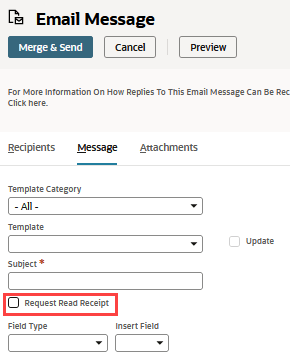
When you check the Request Read Receipt box on an email message in NetSuite, the recipient's email client gets a read receipt request. Email clients handle read receipt requests in various ways. Different email clients handle these requests differently, and the recipient can usually choose whether to send a read receipt when they open your message. All received read receipts are forwarded to the original sender of the message and tracked on the message record in NetSuite, providing an audit trail within the application. You can view the status of read receipts on the Read Receipts subtab of a message record.
The status may be one of the following:
-
Confirmed - The message was displayed to someone reading the recipient's mailbox. There's no guarantee that the content has been read or understood.
-
Message Deleted - The message was deleted without reading. There's no guarantee that the recipient has seen the message