How Mapped Event Date Values Display in the UI
An event's date and time values are represented slightly differently in the CSV Import Assistant compared with the standard Event form in the UI (at Activities > Scheduling > Events > New).
The standard Event form, as shown in the following screenshot, includes fields labeled Date (1) and Start Time (2). Together, these two values map to one field in the Import Assistant - Date.
Similarly, the standard Event form, shown in the following screenshot, includes a field labeled End Time. Together, the Date (1) and End Time (3) fields map to one field in the Import Assistant - End Date.
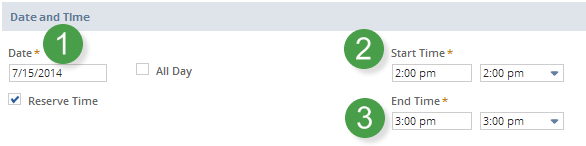
Whether you're working in the UI or importing records using the Import Assistant, you can specify start and end only times if the Reserve Time option is selected. For more details on how to successfully map these three fields during your CSV import, see Event Date and Time Fields.