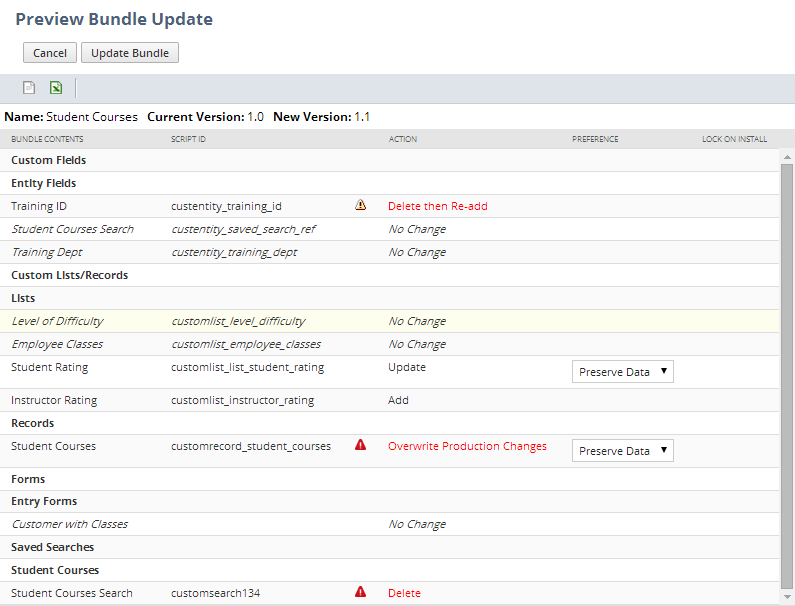Selective Update of Sandbox Bundle Objects
The process for updating bundles installed into production from sandbox is different from the update process for other bundles, to meet the specialized requirements of bundles developed in sandbox accounts.
The normal bundle update process updates all bundle objects in the target account, overwriting target account objects with source bundle objects. The Preview Bundle Update page lists bundle objects to be updated. This page also highlights in red any objects in the target account that conflict with bundle objects, allowing the user to choose whether to add and rename each bundle object, leaving the target account object intact, or to overwrite the existing target account object with the bundle object.
In contrast, the update process for bundles installed into production from sandbox allows selective updates to production objects. When you start the update process for this type of bundle, the system evaluates whether objects have changed in production or sandbox since the last bundle update, and makes intelligent decisions about whether the update should overwrite each production object. This limitation of updates to a subset of the production objects can improve performance and can prevent unintentional overwrites of production object changes.
The process for updating bundles installed into a sandbox account from a development account is the same as the update process for other bundles. The normal bundle update process updates all bundle objects in the target account, overwriting target account objects with source bundle objects. For bundle updates from a development account to a sandbox account, the Preview Bundle Update page always shows the Update action for all objects, even for objects that have not changed in the source account since the last bundle update.
The following table shows how the update process for bundles installed into production from sandbox works for different cases:
|
Production object changed since last bundle update? |
Sandbox object changed since last bundle update? |
Bundle Update Action |
Action Text on Preview Bundle Update Page |
|
No |
No |
No change to the production object. |
No Change |
|
No |
Yes |
Production object overwritten by sandbox object. |
Update |
|
No |
Yes |
Production object and data deleted. Occurs on any custom field when the type in the source is changed so that it is incompatible with the type of data for the custom field in the production account. |
Delete then Re-add |
|
Yes |
Yes |
Production object overwritten by sandbox object (Note that this may overwrite production object changes.) |
Overwrite Production Objects (with warning) |
|
Does not yet exist in production |
Yes (added to bundle) |
Sandbox object is added to production. |
Add |
|
- |
Yes (removed from bundle) |
Production object is removed. |
Delete (with warning) |
The following diagram provides another illustration of the update process for bundles installed into production from sandbox. This diagram shows how the update handles objects from the sandbox bundle that also exist in production:
The Preview Bundle Update page for bundles installed into production from sandbox clearly displays the actions to be taken during the update. This page allows users to understand exactly what happens to each production object during the update. Each object displays action text indicating what the update will do to the production object. The preview page highlights Overwrite Production Changes and Delete actions in red, and gives you hover text warnings for each one. Also, when the user clicks the Update Bundle button on this page, a list of the production objects that will be deleted, or that will have changes overwritten, is displayed. These alerts let you review these objects in production before the update. You can verify that overwriting the changes will not be a problem, or keep a record of the changes so the objects can be manually fixed after the update. You also can decide not to proceed with the update.