Maintaining Recurring Credit Card Payments
The Allow Adjusted Expiration Date to Improve Recurring Payments preference helps to ensure that recurring credit card payments are not interrupted when an authorization for a recurring payment is declined due to an expired credit card.
The Recurring Payment box must be checked on the Billing subtab of transactions that track recurring payments. This includes the following transactions:
-
sales orders that use the Sales Order - Cash Sale form and have billing schedules
-
memorized cash sale sales orders
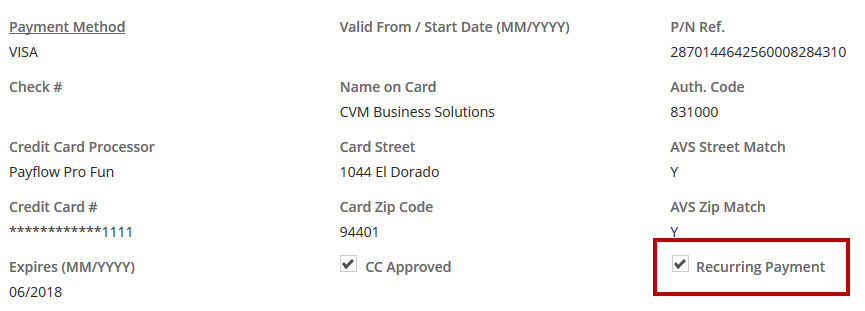
This preference is enabled by default. You can disable the preference at Setup > Accounting > Accounting Preferences > Items/Transactions under Payment Processing.
Marking a Payment as Recurring
You can mark transactions as recurring to ensure they are properly authorized by your payment gateway.
To mark a transaction as a recurring payment:
-
Create a sales order.
-
In the Custom Form field, select Sales Order - Cash Sale or a customized version of the Sales Order - Cash Sale form.
-
Click the Billing subtab.
-
Select a billing schedule if you want to automatically generate cash sales according to a billing schedule.
-
Check the Recurring Payment box.
-
Enter any other information for this transaction.
-
Do one of the following:
-
Under Actions, click Memorize if you want to generate cash sales from this sales order through a memorized transaction.
Important:Don't memorize this transaction if you selected a billing schedule on the transaction.
-
Click Save if you selected a billing schedule on this list.
-
If you use a CyberSource payment gateway, you can choose to clear the Recurring Payment box for all authorization requests sent to this gateway. To do this, check the Disable Sending the Recurring Flag in Requests box on the credit card processing profile record. This might be required for some payment gateways.
Handling Expired Credit Cards
When authorization is attempted for a transaction marked as recurring for a credit card with an expiration date that is in the past or that has been marked as expired, NetSuite automatically resubmits the payment authorization with an adjusted expiration date. The type of adjustment depends on the credit card gateway used:
-
MerchantE - expiration is set to 00/00
-
Cybersource - expiration is set to 12/2021
-
WorldPay (UK) Limited - expiration year is set to three years after the expiration date on the card
Each credit card authorization request is tracked in payment history, including both the failed authorization and the second attempt with the adjusted expiration date. Additionally, when a credit card authorization request is declined due to expiration, that card's expiration date is automatically adjusted for future authorization requests.
Payments marked as recurring also incur lower transaction costs from payment gateways.
Related Topics:
- Payment Card Number Security and Compliance
- Using CyberSource Decision Manager for Fraud Management
- Setting Up Customer Credit Card Soft Descriptors
- Accepting Credit Card Payments
- Managing Payment Holds
- Viewing Customer Credit Card Transactions
- Setting Up Customer Credit Card Processing
- Transitioning to a New Gateway and Disabling the Old Gateway
-
Credit Card Processing Gateway FAQ
- Customer Credit Card Processing