Verifying the ODBC Driver Installation on Windows
You can verify the ODBC driver version by running the ODBC Administrator tool or identifying the driver in the list of programs of the Windows Control Panel.
Using the ODBC Administrator Tool
The location of the ODBC Administrator tool depends on your version of Windows.
-
32-bit Windows versions:
Connect Driver Version
ODBC Administrator Location
32-bit driver
C:\Windows\System32\odbcad32.exe -
64-bit Windows versions:
Connect Driver Version
ODBC Administrator Location
32-bit driver
C:\Windows\SysWOW64\odbcad32.exe64-bit driver
C:\Windows\System32\odbcad32.exe
To use the ODBC Administrator Tool:
-
Open the ODBC Administrator tool.
-
Click the System DSN tab.
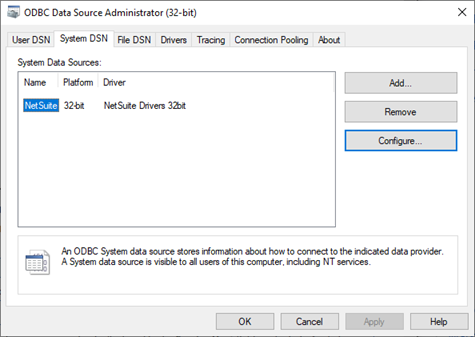
-
In the list of drivers, try to find a driver whose name contains NetSuite.
This indicates that you have an official NetSuite ODBC driver installed. If no such driver is present, then you either have a non-official ODBC driver or the installation was not successful.
-
After you've located the driver, click Configure... or double-click the driver name.
Note:If you click Add, the file version is displayed under the Version column. This value doesn't correspond to the driver version. To see the driver version, you need to click the Configure button.
-
Click the About tab and check the driver version.
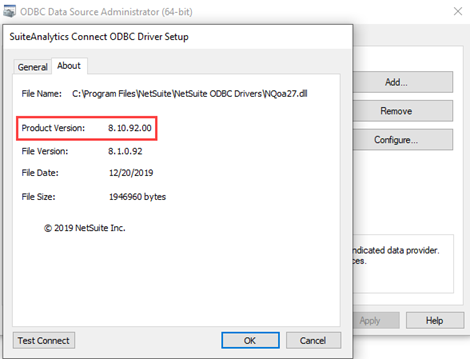
The driver version, which corresponds to the value next to Product Version, must match the version available on the SuiteAnalytics Connect Driver Download page.
Using the Control Panel in Windows
You can check the driver version in the Windows control panel.
To use the Control Panel in Windows:
-
For most Windows versions, go to Start > Control Panel > Programs and Features.
-
In the list of programs, identify the installed SuiteAnalytics Connect Driver.
-
After you've located the driver, check the version number under the Version column.
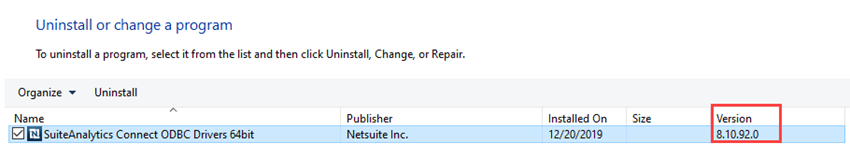
The driver version must match the version available on the SuiteAnalytics Connect Driver Download page.