Modifying Cash Payment Denominations
Administrators set up cash payment denominations in SCIS so sales associates can enter the cash amount the customer gives at checkout. Set up SCIS Quick Cash Denomination records to match the cash denominations you usually use in your currency.
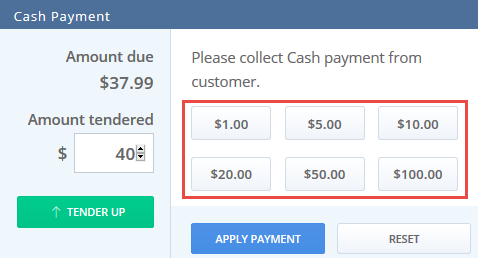
At the point-of-sale, the sales associate clicks the cash denomination to reflect the cash added to the cash drawer.
The following procedures must be performed during the initial installation and configuration of SuiteCommerce InStore (SCIS).
To view or modify cash payment denominations:
-
Go to Commerce > InStore > QuickCash Denominations.
-
Find SCIS Quick Cash Denominations , then click List in that row.
-
Add or modify entries in the list:
-
Click New SCIS Quick Cash Denominations to add a cash denomination to the list.
-
Click Edit next to an existing denomination to change the name, filter settings, or delete.
-
-
Click the Filters subtab, and then select the Location, Website, and Subsidiary where you want the cash denomination to be available. You can select more than one value in each box.
Note:By default, the filters are set to apply to all locations, websites, and subsidiaries.
-
Click Save.