Reason Codes
You can create and manage the reason codes displayed and logged for various types of NSPOS transactions by updating them in NetSuite. Reason codes explain why someone took a specific action at the sales terminal or register. For example, if a customer returns an item, you may want to tag the return with an explanation of why they are returning the item - whether it was damaged, unwanted, or didn't fit. Creating reason codes allows the flexibility to implement business rules effectively.
Reason codes are managed as sets of individual reasons that are grouped together by the activity that calls for them.
For Tax Exempt transactions, sales associates must select a Reason Code to describe the exemption. If no Reason Code is available, the Tax Exempt button won't work. Make sure you've set up at least one Reason Code for Tax Exempt.
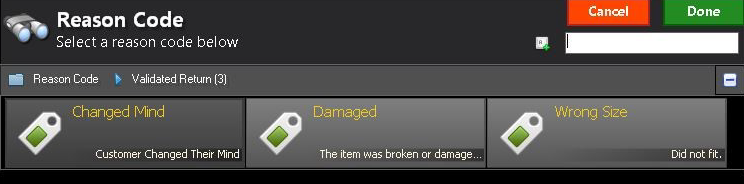
|
Reason Group Code |
Reason Group Name |
Additional Information |
|
AD |
Adjustment Reasons |
Reasons for conducting an inventory adjustment at the POS, such as theft or damage. |
|
AR |
Dollar Discount |
Reasons for applying a manual price discount. |
|
CA |
Cash Reasons |
Reasons for using cash. |
|
CK |
Check Reasons |
Reasons for using a bank check. |
|
CM |
Comment |
Reasons for using a comment. |
|
CR |
Cash Receipts |
Codes associated with entries on a cash receipt. |
|
CT |
Cancel Transaction |
Reasons for canceling a transaction. |
|
DB |
Disbursements |
Defines the nature of the disbursement. |
|
DS |
Discount |
Reasons for exceeding the authorized threshold limiting a discount amount. |
|
FR |
Funds Received |
Defines the source of funds received. |
|
IN |
Internal |
Internal reason codes required by NSPOS. |
|
NP |
Price Override |
Reasons for a price override. |
|
NS |
No Sale |
Reasons for a no sale transaction. |
|
PR |
Percent Discount |
Reasons for applying a manual percentage off discount. |
|
RC |
Rental Condition |
Rental condition returns. |
|
RR |
Rental Returns |
Rental return codes. |
|
SG |
Operator Sign On/Off |
Codes associated with abnormal sign on/off. |
|
SR |
Sale Return |
Reasons for returning a sale (except validated returns). |
|
TC |
Time Punch Correction |
Reasons for time punch corrections. |
|
TE |
Tax Exempt |
Reasons for providing tax exemption to customers such as resellers. |
|
TL |
Till Activity |
Codes associated with till activities such as drawer loans and pickups. |
|
TM |
Time Punch |
Reasons for a manual time punch. |
|
TP |
Tender Pickup |
Reasons for a tender pickup. |
|
VD |
Void |
Reasons for voiding a transaction. |
|
VR |
Validated Return |
Reasons for returning a sale (validated returns). |
NetSuite is populated with all existing reason codes used in NSPOS. NetSuite stores reason codes as RA-Reason Code records.
To create a new reason code:
-
Log in to NetSuite as an administrator.
-
Go to Customization > Lists, Records & Fields > Record Types.
-
Locate the RA-Reason Code row.
-
Click New Record.
-
In the Name field, enter the reason exactly as you would like it to appear in the sales terminal. For example, enter Window Washing for a service-related till disbursement.
-
In the RAPOS Code field, enter a unique four-character code.
Note:NetSuite suggests using the first two letters of the Reason Code Group followed by a two letter abbreviation of the Name field.
Warning:Each RAPOS Code has to be unique. Duplicate codes can cause incomplete entries in your Paid In / Paid Out records.
-
In the Reason Code Group field, select the group that represents the POS usage context, such as Disbursements.
-
Add instructions in the Description field.
-
Click Save.
New reason codes will be available after the next sync between NetSuite and NSPOS.
After you create a reason code, you can't delete it because it may be linked to existing transactions. Check the Inactive box to prevent a reason code from appearing at the POS in the future.