JSON Configuration Files
This topic applies to SuiteCommerce, SuiteCommerce MyAccount, and all Vinson implementations of SuiteCommerce Advanced (SCA) and later.
To set up your Commerce website, you need to use the SuiteCommerce Configuration record. It provides you with you a user interface where you can change settings for a specific domain. Any changes you make to this record are saved to a custom record and applied at runtime, as explained below. The SuiteCommerce Configuration record is all that you need to configure properties for a domain.
The user interface of this record relies on the following files:
-
JSON files - These files list the properties and metadata you can configure for a module. Modules with configuration properties have a Configuration subdirectory that holds these JSON files.
-
configurationManifest.json - When you activate an extension with configuration files, the application combines the individual JSON files into the configurationManifest.json file in the File Cabinet. If you're testing locally, you need to deploy and activate your extension to see the changes. The metadata in this auto-generated file controls how the SuiteCommerce Configuration record looks and works in NetSuite.
JSON configuration files only affect the SuiteCommerce Configuration record's user interface. They don't configure a domain. To configure properties for a specific domain, see Configure Properties.
The following diagram provides an overview of JSON configuration as it relates to Commerce web stores:
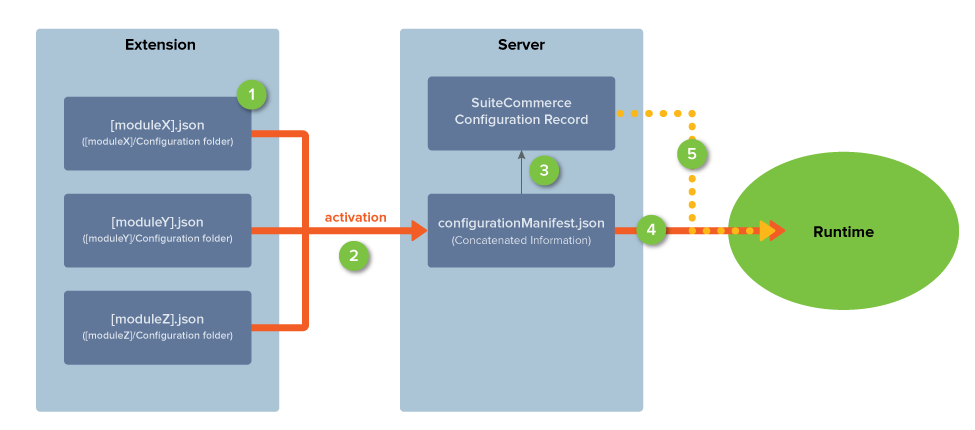
-
Individual JSON configuration files list the properties and metadata used by the SuiteCommerce Configuration record. These files are stored in the modules that use those properties.
-
When you activate an extension for a domain, the application combines all the JSON configuration files into one configurationManifest.json file.
-
The metadata in the configurationManifest.json file controls what appears in the SuiteCommerce Configuration record's user interface. For each property, it includes things like tab or subtab location, titles, possible values, default values, and more. It can also include logic for displaying certain tabs or subtabs. The configurationManifest.json file sets this up for all domains linked to the SSP Application.
-
At runtime, the application uses the default values from the configurationManifest.json file to set up configuration properties.
-
If you change and save the SuiteCommerce Configuration record, those values are saved in a custom record and merged with the configurationManifest.json data at runtime. These changes override any matching values in the configurationManifest.json file for that domain.
Note:The manifest controls the SuiteCommerce Configuration record's user interface and default property values for all domains. When you save changes, you create a custom record for that domain. To update multiple domains, you need to configure each one separately or use the Copy Configuration feature. If you don't save any changes, only the values in the configurationManifest.json file are used at runtime.
For example, controls how Case feature properties appear in the SuiteCommerce Configuration record user interface. This includes the tab or subtab location, default value, and possible values for each property. When you deploy and activate your extension, the individual JSON files are combined into one configurationManifest.json file. When you open the SuiteCommerce Configuration record, this manifest controls what you see in the user interface. You then use the record to set up your site.
If you're using a SuiteCommerce Advanced release prior to Aconcagua, this process occurs when you deploy your customizations to NetSuite. See Create JSON Configuration Files for details on how to add new or modify core JSON configuration files.