Add Commerce Categories to Website Field Sets
Field sets control what data your site templates can use. If you're adding Commerce Categories to an existing SuiteCommerce Advanced site, you'll need to add them to the site's field sets. For more information about field sets, see Define Field Sets.
To add Commerce Categories to website field sets:
-
Go to Commerce > Websites > Website List.
-
Click Edit next to the website where you're adding the Commerce Categories field.
-
Click the Field Sets subtab.
-
Locate the Details field set and click the Fields Included in Field Set column. This is the last column in the row.
-
Click the Set button to the right of the field.
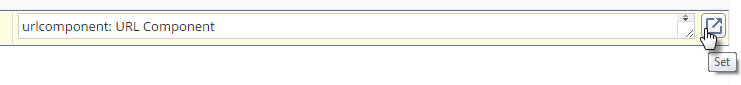
This opens the Field Set window, where you can see the assigned fields and add more if you need to.
-
Click the Field Name dropdown list at the bottom of the field list and choose Commerce Categories.
-
Click Add.
-
Click Submit to close the Field Set window.
-
Click OK on the search field set row.
-
Click Save.