Setting Sales Orders to Closed
You can't use an import to directly set the Status field of sales orders to Closed. Instead, to set a sales order to Closed status, you need to set the Closed field for each line item to TRUE.
This Closed field is available in the Items sublist on the Import Assistant Field Mapping page. You need to include it in your sales order import mapping. You can either include this field in the CSV file with a value of TRUE, or set a default value for this field on the Field Mapping page. To set this default, after adding the field to the mapping, click its edit icon and select the Yes option button. For more information, see Assign Default Values during Field Mapping.
You should only map the Closed field for sales order line items in imports that are updates. This field isn't writable for newly created sales orders. If you attempt to set Closed field values in records being added, the import ignores these values or returns an error. Closed field values are only written successfully for imports that are updates.
To avoid issues with Sales Orders containing drop ship or special order items that require multiple Purchase Orders, set the Sales Order to Closed, after the creation of the Purchase Orders.
The creation of the Purchase Orders will fail, if you have already set the Sales Order to Closed.
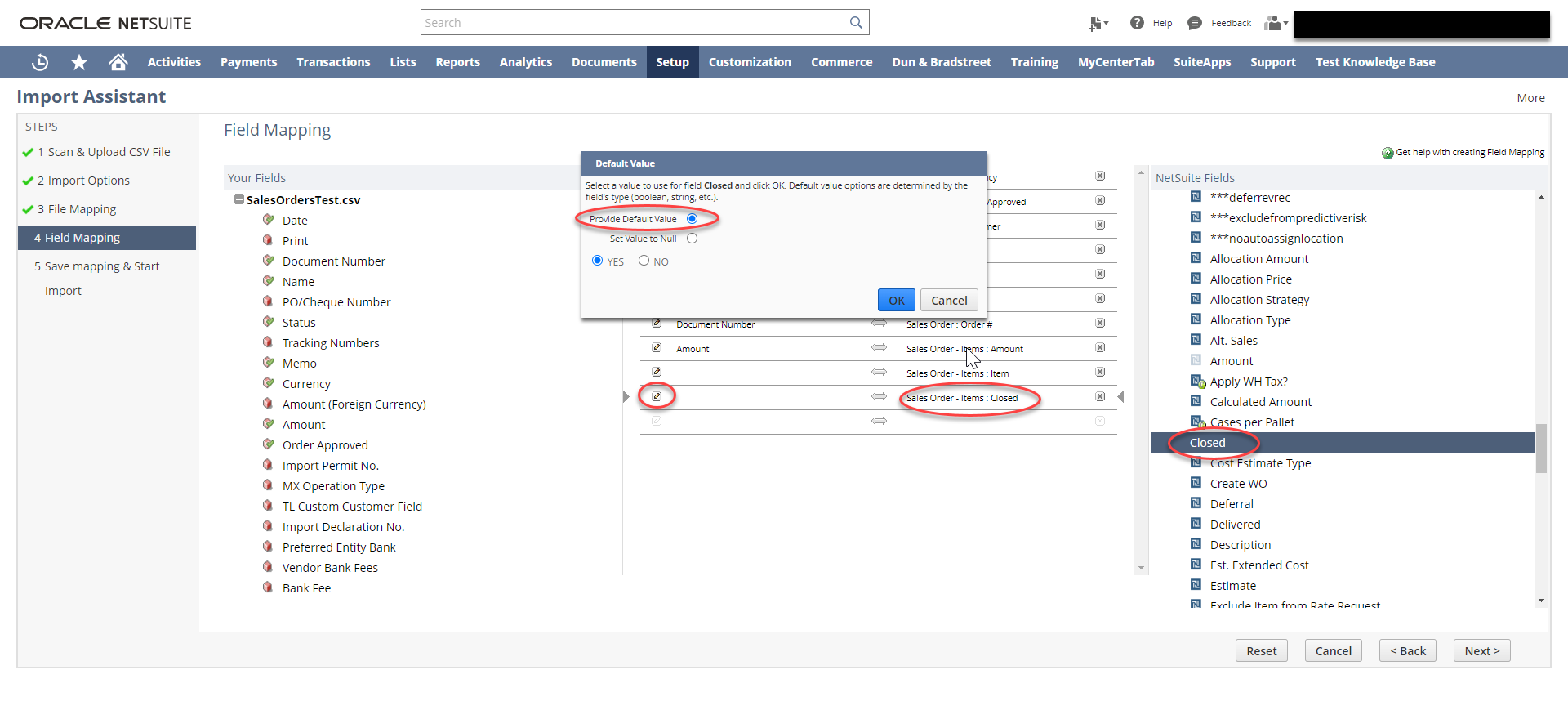
Related Topics
- Sales Order Import
- Custom Form Specification for Sales Order Imports
- Supported Sales Order Sublist Data Imports
- Supported Sales Order Subrecord Data Imports
- Setting Imported Sales Orders' Status
- Importing Currency Values for Sales Orders
- Charging Custom Credit Cards for Imported Sales Orders
- Using Import Assistant for Sales Orders Mass Update
- Sales Order Import Multi-File Example