Subsidiary Context for a Financial Statement
If you use NetSuite OneWorld, the Subsidiary Context list in the footer of a financial statement enables you to filter report data by subsidiary.
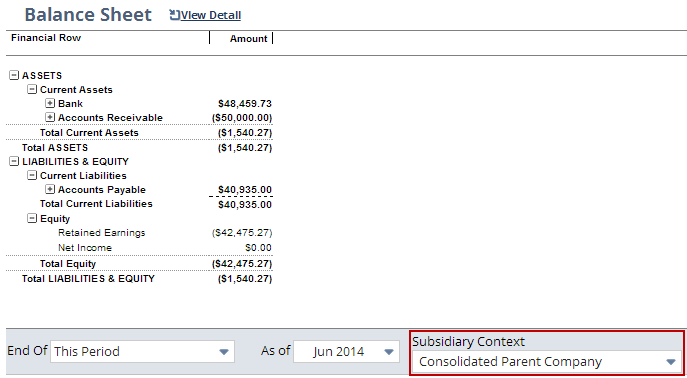
By default, each report displays data for the top-level, or root-parent, subsidiary. Select an option from the Subsidiary Context list to display data for a different subsidiary. Elimination subsidiaries are available as options. Select an option appended with (Consolidated) to display data for all child subsidiaries of the consolidated parent subsidiary, including elimination subsidiaries. To learn more about the subsidiary context, see Subsidiary Context for Reports.
If you haven't set consolidated rates, NetSuite uses an exchange rate of 1.
In addition to filtering data, the subsidiary context also determines the layout for report rows and the currency for amounts:
-
The layout associated with the selected subsidiary is applied to the report. For more information, see Subsidiary-Specific Financial Layouts.
-
The currency amounts are displayed in the base currency of the selected subsidiary. Consolidated rates are used if the subsidiaries shown on the report have different base currencies. For more information, see Consolidated Exchange Rates and Consolidated Exchange Rates on Reports.
After you have selected a subsidiary context, your selection is maintained each time you rerun the report until you change the subsidiary context again.
You can use the Financial Report Builder to filter particular sections of data by subsidiary rather than an entire financial statement. For information, see Organizing Financial Statement Data by Subsidiary.