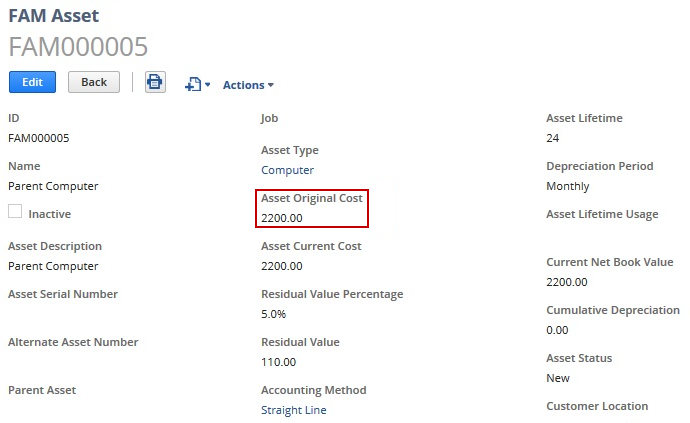Multiple Asset Proposal
Within the Fixed Assets Management SuiteApp, the asset proposal process searches for new transactions and identifies potential assets. Sometimes, multiple components need to be combined and tracked as a single asset.
You can edit an asset proposal and select a parent proposal to create a parent-child relationship between proposal records.
To add a parent proposal to an asset proposal record:
-
Go to Fixed Assets > Transactions > Manage Asset Proposal.
Note the ID of the proposal record that you want to set as the parent.
-
In the Proposed Assets sublist, click Edit next to the proposal you want to set as the child.
-
In the Parent Proposal field, select the ID of the parent proposal record.
-
In the Asset Description field, update the description to show this asset's relationship to the parent proposal.
-
Click Save.
You can also update the parent's description to describe the combined entity.
Parent Proposal
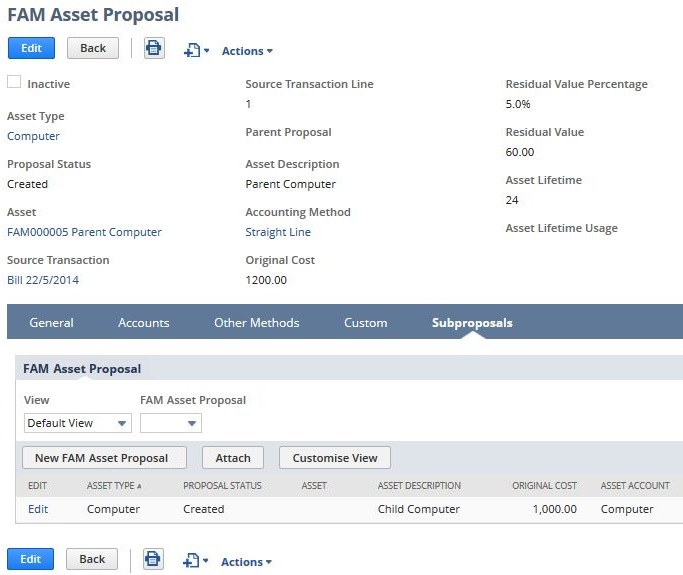
The child proposal record no longer appears on the Proposed Assets sublist. You can find the child proposal on the Subproposal tab of the parent proposal record.
Child Proposal
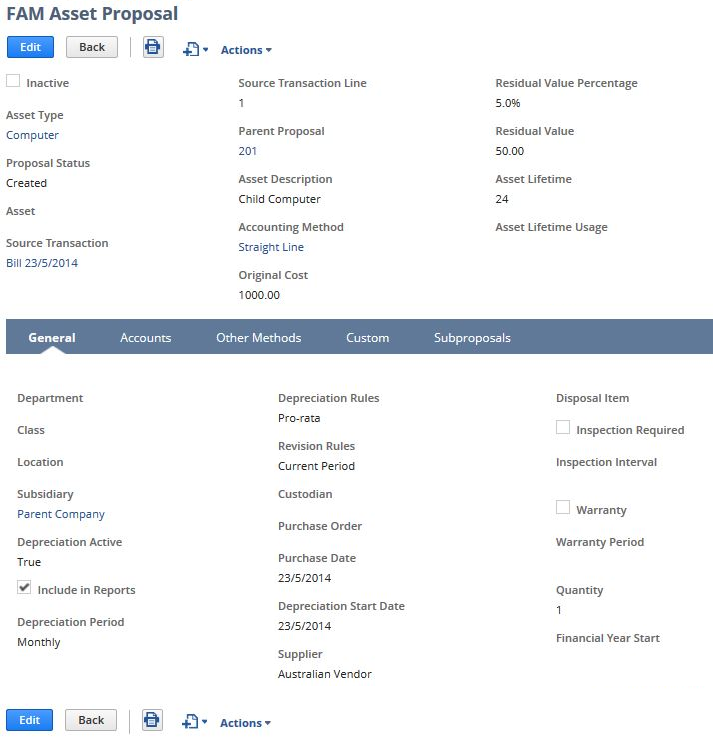
When you generate assets from the parent proposal, the child proposal's value is added to the parent. The system creates a single asset record using the parent record's description and other details.
Combined Asset Proposal