Enhanced Saved Search Forms and Search Results List Views
The Enhanced Sales Center includes saved searches. You can use these searches as default search forms and results list views when you search for these record types:
-
Activity
-
Contact
-
Customer
-
Document
-
Event
-
Group
-
Item
-
Opportunity
-
Phone Call
-
Task
-
Transaction
The standard Sales Center, by default, uses a search form with a system-defined set of fields that you can use as search filters.

The Enhanced Sales Center saved search forms include only search filters that are commonly used by sales persons when they search for sales records.
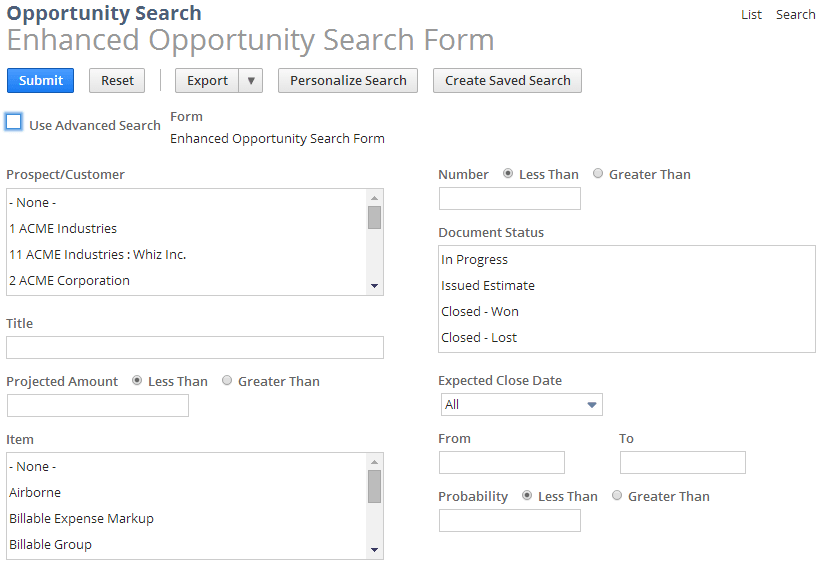
Global and quick search results for the previously mentioned records use the saved search list view included in the SuiteApp.
For more information about setting the default search forms and results list view, see Setting Search Defaults for a Role.
For general information about views, see Working with List Views, Sublist Views, and Dashboard Views.