Upgrade Logic for Fields (Diagram)
The following diagram visually represents the field arrangement concepts discussed in Upgrade Logic for Custom Forms. Technically, all NetSuite fields appear on subtabs, even fields that appear in the main body of the form are (technically speaking) located on a subtab called Main.
The following diagram shows the subtab assignment for fields in a 'V1' (nonupgraded) environment and a 'V2' (upgraded) environment.
Note the following in the diagram:
-
V1 indicates the existing form, and V2 indicates the upgraded form
-
Boxes outlined in red highlight the scenarios where a field's location (subtab) changes when a form is upgraded.
-
<New Std Location> means that NetSuite automatically moves the field to a new subtab, existing subtab, or to the Main subtab based on the field's data.
-
Main is one example of a subtab that is valid for both V1 and V2 forms.
-
General is one example of a subtab that is removed when forms are upgraded.
-
Some standard fields that are common across forms have been moved to a new location for better logical grouping. The move is consistent across forms.
To enlarge the diagram, press Ctrl+Plus Sign. To return your screen to its usual size, press Ctrl+Minus Sign.
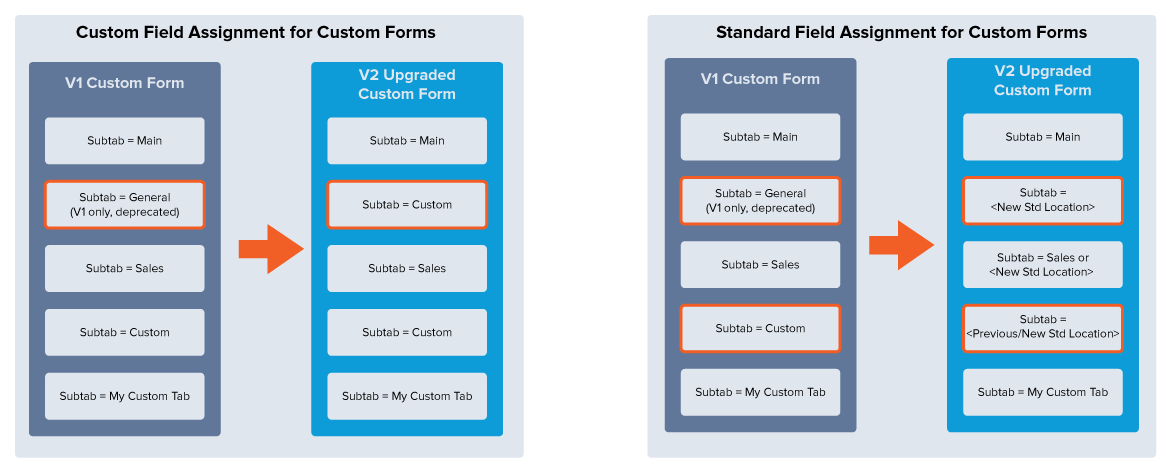
To create custom layouts, go to Customization > Forms > Transaction Form PDF Layouts or Customization > Forms > Transaction Form HTML Layouts, and click the Customize link next to a layout. Make your changes and click Save. You can choose default layouts to apply to one or more types of forms by checking boxes in the Preferred column at Customization > Forms > Transaction Form PDF Layouts or Customization > Forms > Transaction Form HTML Layouts, and clicking Submit.