Using SuiteScript with NetSuite Records
NetSuite records have four main parts: body fields, buttons and actions, subtabs, and sublists. The following figure shows a standard sales order record with each of the basic components indicated.
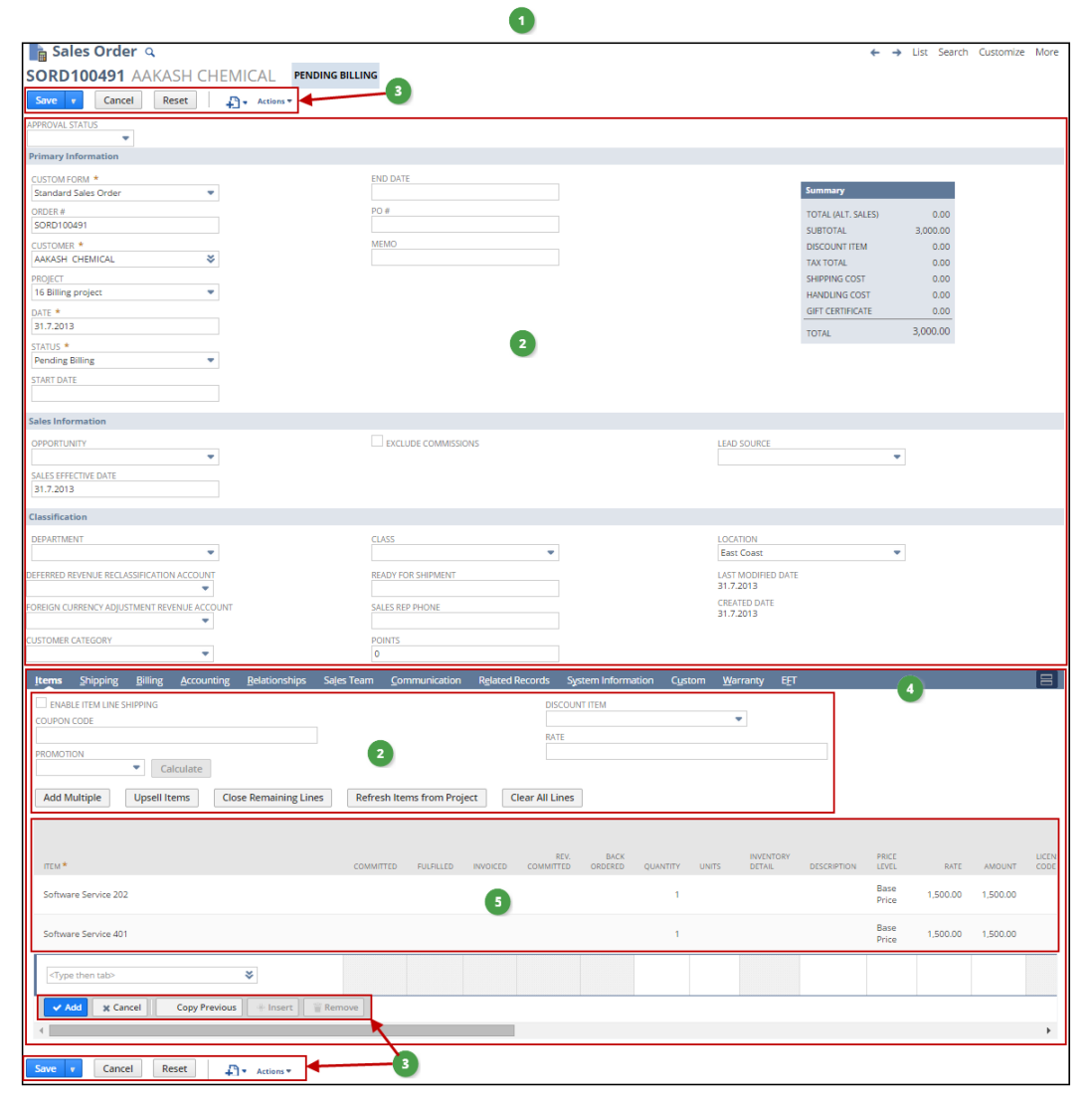
The basic components of the record are:
-
Record object
-
Body fields
-
Buttons and actions
-
Subtabs
-
Sublists
You can use SuiteScript to create each basic component and to get and set values on the components. The following table describes the basic components.
|
Record Component |
Corresponding SuiteScript 2.x Module |
|---|---|
|
Record object |
N/record Module - interact with the entire record object. |
|
Body fields |
N/currentRecord Module - interact with the body fields on the main area of the record or on a subtab. |
|
Buttons and actions |
You can't use SuiteScript on built-in buttons, but you can create a custom button using these two modules: N/ui/serverWidget Module - add a new button object to a page. N/action Module - perform business logic to update the state of records in view mode. |
|
Subtabs |
N/ui/serverWidget Module - programmatically add fields to a NetSuite tab or add custom subtabs. |
|
Sublists |
N/ui/serverWidget Module - interact with 'line item' sublist fields. |
For more information about NetSuite records, see Working with Records, Transactions, and Lists. For more information about using SuiteScript to interact with NetSuite records, see SuiteScript Records Guide.