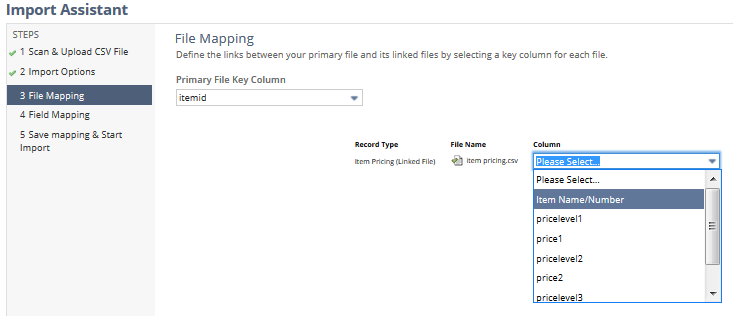Step Three File Mapping
Complete the following tasks for step three of the Import Assistant:
(Note that you only need this step if you have chosen multiple files to import.)
-
Select a primary key column for the primary file to show how data links to your other files.
-
Select a key column in each of the linked files to map to the primary key column.
-
Click Next to go to Step Four Field Mapping.