Custom List CSV Multiple File Examples
With the multiple-file approach, you can organize your data into two or three files. You can use a separate file to import values for each of the following:
-
The Custom List Values sublist
-
The Custom List Translation sublist
The first file, or main file, should include a unique identifier for the custom list, the custom list's name, and any other needed body field values, as shown in the following example of the main file. In this example, row 2 in the file is the first custom list (_listSizes) and row 3 is the second custom list (_listColors).
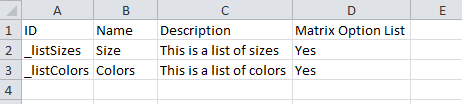
The second file should include one row for each value in each custom list, along with that value's abbreviation and translations, if needed. Each row must also include a unique identifier to match the sublist record with the appropriate row from the main file.
For example, the illustration below uses the value from the body field ID to link the body data with each sublist record. However, note that in the second file, the body ID value is referred to as 'List ID.' The second file should not refer to the body field ID using the column heading 'ID,' because this file maps to the Values sublist, and the Values sublist has its own ID field that is unrelated to the body field of the same name. (You map to the sublist's ID field only when selectively updating the sublist, and only using the ID value that was generated by the system when the list was created. Other attempts to map to the sublist's ID field can cause your import to fail.)
In the following example of the second file, the first three sublist records (rows 2, 3, and 4) belong to the first custom list (_listSizes) defined in the main file. The last three sublist records (rows 5, 6, and 7) belong to the second custom list (_listColors) defined in the main file.
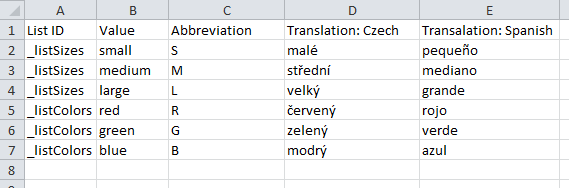
The third file should include one row for each translation of each custom list name. No more than one translation should exist in any row. Further, each row must include a unique identifier matching the translation with the appropriate body data from the main file. The following example uses the ID value, which is again referred to using the column heading 'List ID.'
In the following example of the third file, the first two sublist records (rows 2 and 3) belong to the first custom list (_listSizes) defined in the main file. The last two sublist records (rows 4 and 5) belong to the second custom list (_listColors) defined in the main file.
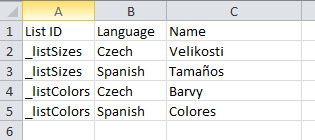
With this approach, each CSV file corresponds to one of the groups shown on the right side of the mapping page under 'NetSuite Fields.'
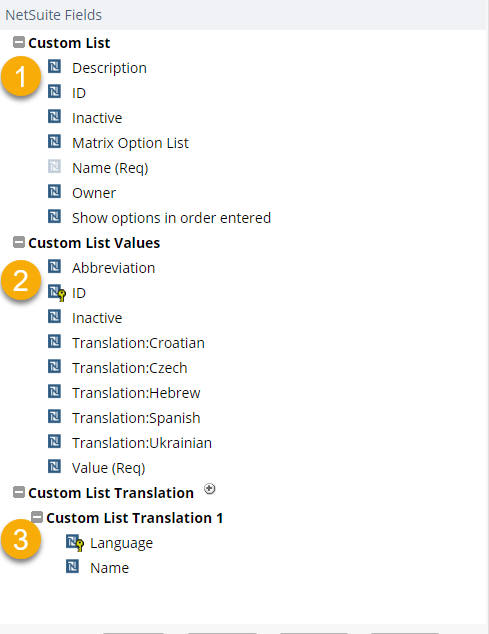
|
1 |
The first file, Custom List, includes body data, such as name of the list, description, and ID. |
|
2 |
The second file, Custom List Values, includes values for the list, and optionally translations, and abbreviations. |
|
3 |
The third file, Custom List Translation, includes translations for the list's name.
Note:
You need only one instance of these mappings, but your file can include translations for many locales. |