Custom Record Custom Field
Custom record custom fields can only be set on a custom record after the custom record has been created.
The custom record custom field record is defined in the setupCustom (customization) XSD.
Supported Operations
The following operations can be used with custom record custom fields.
add | addList | delete | deleteList | get | getList | getSelectValue | update | updateList | upsert | upsertList
You can also use the asynchronous equivalents of SOAP web services list operations. For information about asynchronous operations, see SOAP Web Services Asynchronous Operations. For more information about request processing, see Synchronous Versus Asynchronous Request Processing.
Field Definitions
The SOAP Schema Browser includes definitions for all body fields, sublist fields, search filters, and search joins available to this record. For details, see the SOAP Schema Browser's custom record custom field reference page.
For information about using the SOAP Schema Browser, see SOAP Schema Browser.
Usage Notes
The following figure shows the UI equivalent of creating a custom record custom field. First you must create a new custom record type. After the new type is created, click the New Field button on the Fields subtab. This is the only way you can create a custom record custom field, which is directly associated with the custom record type. Therefore, you cannot directly search for custom record custom fields using either the search() or getCustomization() operations. You must perform a record type search and locate your custom record custom field within that search.
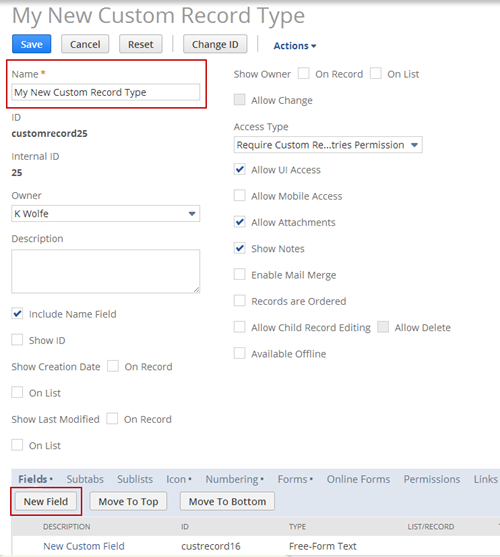
As of 2018.2, you can use a unified script ID to identify a custom segment. If you use the unified script ID, the script ID does not uniquely identify the record instance. The unified script ID generated by one custom segment on several custom record custom fields can be the same. For more information, see Identifying the Correct Script ID for a Custom Segment.
For custom fields not related to custom segments, the definition and data can be identified using the same script ID.
This is different for custom fields generated from custom segments that use the unified script ID. The identification uses the legacy script ID, but the data instance uses the unified script ID.