Deleting an Event
You must be the organizer to delete an event. Note that when you delete an event, attendees aren't notified, and the event is removed from the calendar.
To delete an event:
-
Go to your calendar in NetSuite, and click the name of the event.
-
If the event is recurring, select Open this occurrence or Open the series in the popup.
-
On the event record, click Edit or Edit This Date for a single instance of a recurring event.
-
In the Actions dropdown list, click Delete.
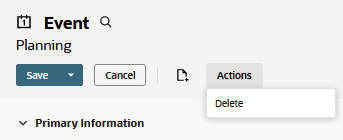
Note:
Administrators can delete events in bulk for employees who are no longer with your company. See Mass Deleting an Employee's Events