Working with Your Calendar and Activities
The calendar and activities features in NetSuite help you to make the most of your work time. Use the calendar to manage your activities, including events, tasks, and phone calls. You can get to the calendar from the Activities tab.
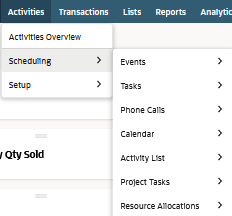
You must set preferences before you start using your calendar and activity records in NetSuite. For more information, see Personal Preferences for Activities.
Read Using Your Calendar to learn how to set preferences for sharing your calendar with others in your organization and how to synchronize your calendar using NetSuite for Outlook.
You can set up several calendar portlets on your Activities page to display combinations of personal, group, or team calendars. Each portlet works independently, so you can also display different time frames for the same calendar. For example, you may set a monthly overview portlet on the left of your screen and in the center, a weekly view. See Calendar Portlets.
When you use the Time Tracking for CRM feature, you can track time on tasks, phone calls, events, and cases. Tracking time on these activities can help you become more aware of how much time is spent on certain projects.
You also need the ability to track time in NetSuite for Time Tracking for CRM.
The topics below provide more information about working with your calendar and activities:
-
Working with Events describes how to create and edit events, as well as how to track time on event records.
-
Working with CRM Tasks describes how to create CRM tasks and Project tasks, as well as how to track time on CRM tasks.
-
Working with Phone Calls describes how to schedule phone calls, track time on phone calls, and use telephony with NetSuite.
Related Topics
- NetSuite Basics
- NetSuite Basics Overview
- Getting Help
- Navigating NetSuite
- Logging in to NetSuite
- Logging out of NetSuite
- Setting Personal Preferences
- Using SuiteAnalytics Workbook
- Working with Records, Transactions, and Lists
- Working with Email
- File Cabinet Overview
- Exporting Reports, Searches, and Lists