Working with CRM Tasks
In NetSuite, tasks help you track work items that need to be completed within a certain time. Tasks can be assigned to you or to another person in your organization. NetSuite lets you create two different types of tasks: CRM Tasks and Project Tasks.
CRM Tasks
You can create a task and assign it to an employee for completion, or assign it to yourself as a reminder.
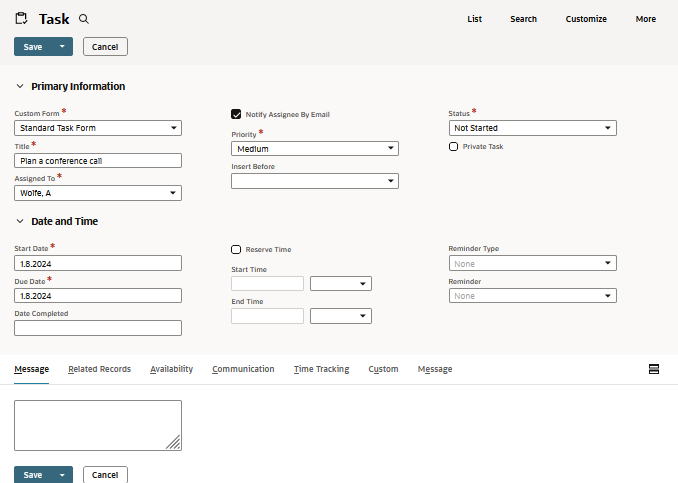
You can also assign tasks to partners. Go to Lists > Partners, click the partner record you want to work with, and then check the Assign Tasks box on the partner's record. The Assign Tasks box appears only if your administrator has enabled the company general preference Assign Tasks to Partners.
Each record contains details about the work that needs to be completed. If you're assigned a task, you can change or update information by clicking Edit next to a task from the tasks list. You can also update the status of your tasks as you make progress or complete them. A task shows on your list of tasks until you mark it Completed or you delete it. For more information, see Creating CRM Task Records.
If your administrator has enabled the Time Tracking for CRM feature, you can track time of tasks records to help you manage your time. For more information, see Tracking Time on CRM Tasks.
CRM tasks may be associated with a project but aren't considered part of the project's schedule unless you check the Include CRM Tasks in Project Totals box. For more information, see Including CRM Tasks in Project Totals.
You can view tasks associated with a customer record in the Tasks portlet of the customer dashboard. For information about displaying CRM Tasks and Project Tasks on your dashboard, see Tasks and Project Tasks Portlets on Your Dashboard. Tasks that are related to one or more customers are displayed in each dashboard's Activities portlet. If you want to see the list of companies that are related to a task record, go to the Task page through the Task portlet or through Activities > Scheduling > Tasks. Then, go to the Related Records subtab and see the list under Companies and Contacts.
Project Tasks
Use project task records instead of CRM task records to track information for projects. For more information, see Setting Up Project Management.
You can create a project task record only if you use the Project Management feature. Each project task represents an individual work item that must be completed to finish a project, and can only be created on a project record. Project tasks help with project planning. On project records, the Financial subtab shows the Project Revenue Recognition Summary information, which is visible when the Project Revenue Recognition feature is enabled. The summary information shows total revenue, recognized revenue, planned revenue, and a link to Revenue Arrangement. This improvement helps you find the respective revenue arrangement for the project and it provides more transparency.