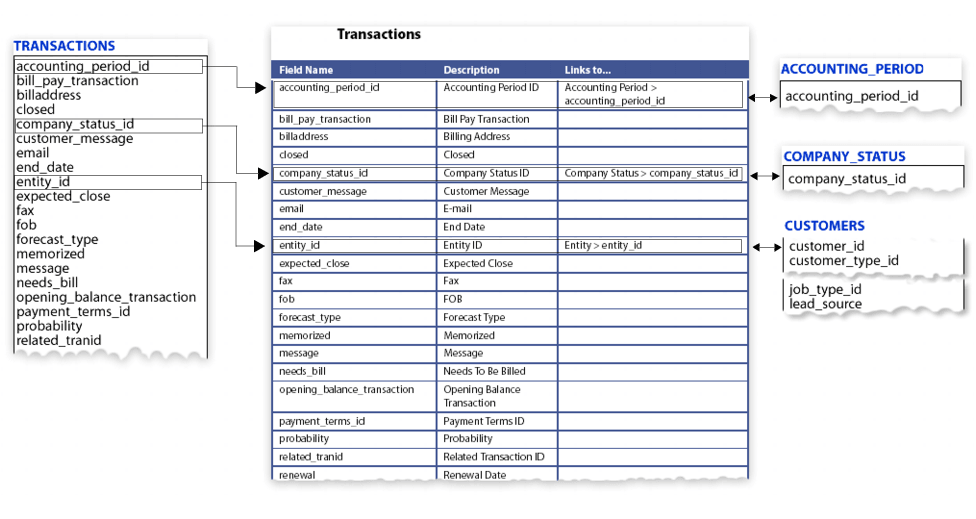Column Joins in the Connect Service
Support ends for the NetSuite.com data source in 2025.1, and it will be removed in 2026.1. Start transitioning to the NetSuite2.com as soon as possible to avoid disruption when this change occurs.
This example shows the relationship between tables in the Connect schema. This applies to the NetSuite.com data source only.
The Transactions table contains the accounting_period_id column. The arrows show the foreign key between the accounting_period_id column in the Transactions table and the corresponding column in the Accounting Periods table.
The Transactions table also contains an entity_id column. In NetSuite, entities are defined as companies, contacts, customers, employees, leads, partners, prospects, and vendors, and have records stored in NetSuite. When browsing the schema, the entity_id column may be listed for multiple tables. In the case of the Transactions table, this column is linked to the customer_id column in the Customers table, but this column can also be linked to other tables, depending on the table in which the column is listed.
The following graphic contains portions of eight different tables and columns within the table. The schema can be listed similarly in a reporting tool.
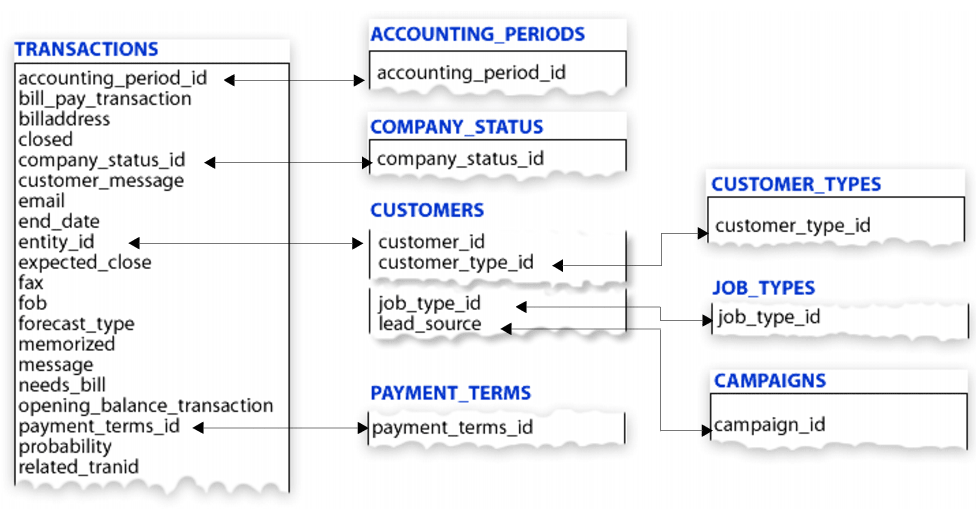
The following graphic shows the Transactions table with a table of its corresponding columns. The table contains three columns: Column Name, Descriptions, and Links to.... In the Links to... column, if there's a link to a column in another table, the name of the other table and the column linked to within that table appears.