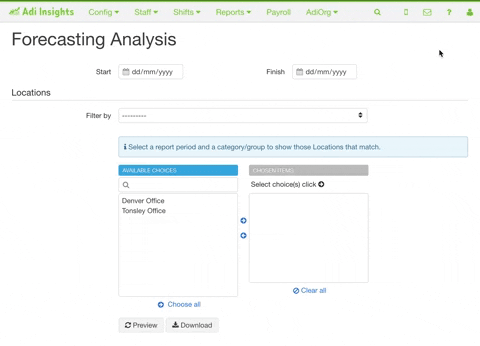Greyscale mode
Greyscale mode changes our colours to high-contrast black, grey & white for ease of viewing if necessary.
To enable, click your user icon (top-right) and turn greyscale mode on - this will stay enabled on every page until you disable it.