Translation Statistics
In the top-right corner of the Manage Translations page, you can find the statistics for all collections, strings, languages, and translations in your company.
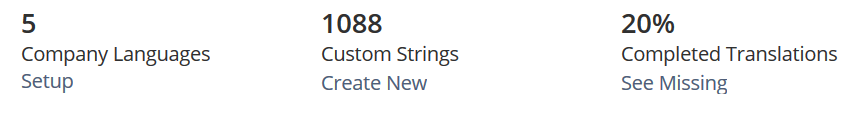
Company Languages represent the number of company languages set up for your company. Additionally, company languages include the default company language your NetSuite account is provisioned in.
To set up languages for your company, click Setup. You will be directed to the Setup > Company > General Preferences menu, and, if you have the authorization, you can add or remove company languages.
The number of Custom Strings includes all strings in all collections owned by your company. To create custom strings, click Create New and you will be redirected to the New String window on the Strings subtab of the Manage Translations page. For information about creating strings, see Adding Strings to Translation Collections.
The percentage of Completed Translations refers to all strings in all languages in all collections owned by your company. When you click See Missing link, you are redirected to the Strings subtab of the Manage Translations page with the filter set to Missing Translations. This filtering causes the subtab to show only strings that are missing some translations.