Analyzing Merchandise Hierarchy with Sales Workbook Templates
You can also analyze sales performance sliced by Merchandise Hierarchy elements using the SuiteAnalytics Sales workbook templates. Custom Merchandise Hierarchy fields are included by default, in the datasets used by the following templates:
-
Sales (Invoiced) Workbook
-
Sales (Ordered) Workbook
If you have the Analytics Administrator permission, you can access these workbooks from the Workbooks tab on the Analytics home page.
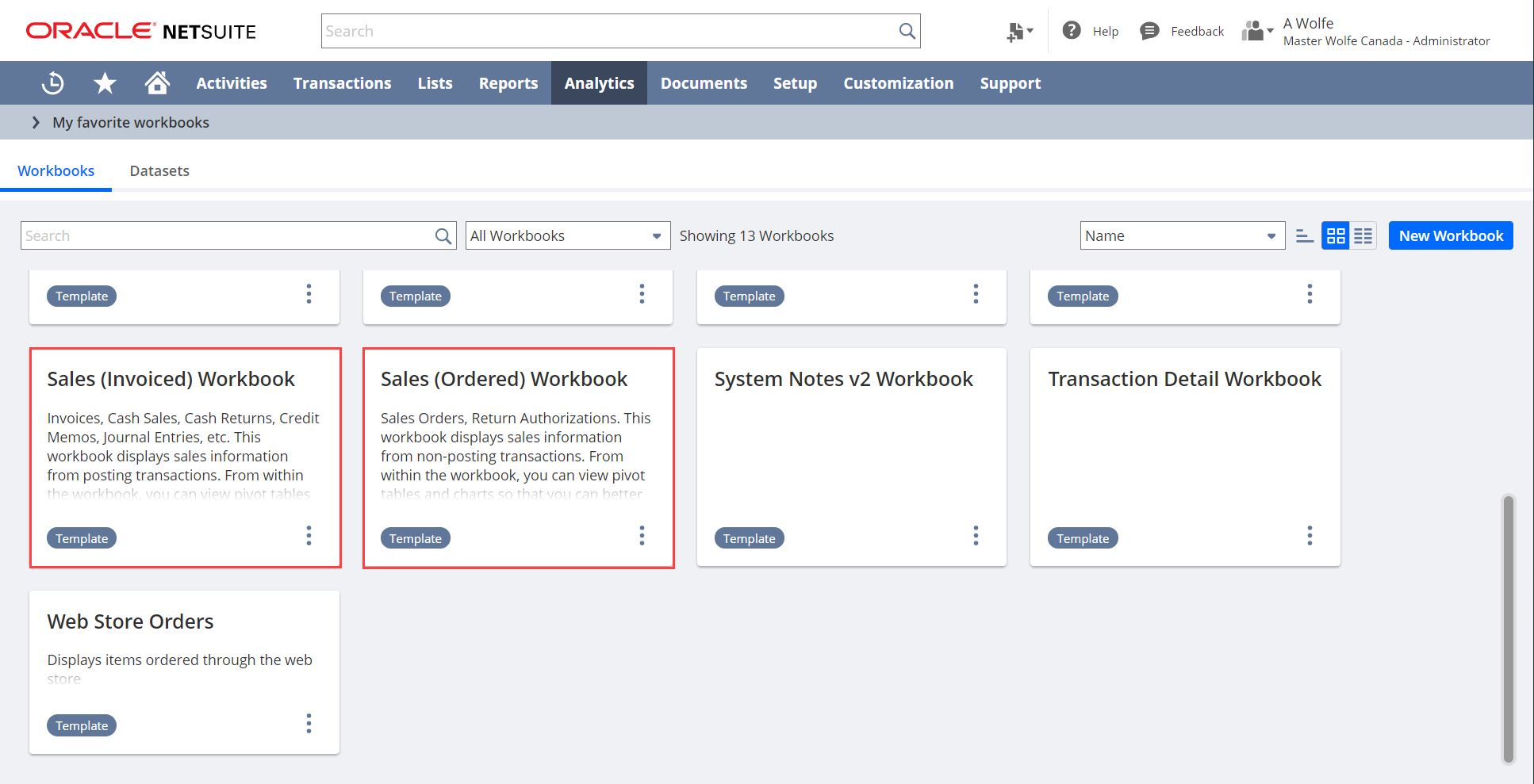
If you create a new workbook and use Sales (Invoiced) or Sales (Ordered) as the root record type, note that the workbook won't include custom Merchandise Hierarchy fields by default.
You can drag custom Merchandise Hierarchy fields included in the dataset for these templates to columns or rows in a pivot table or chart. The following image is an example of Merchandise Hierarchy fields used in a Sales by Item pivot table.
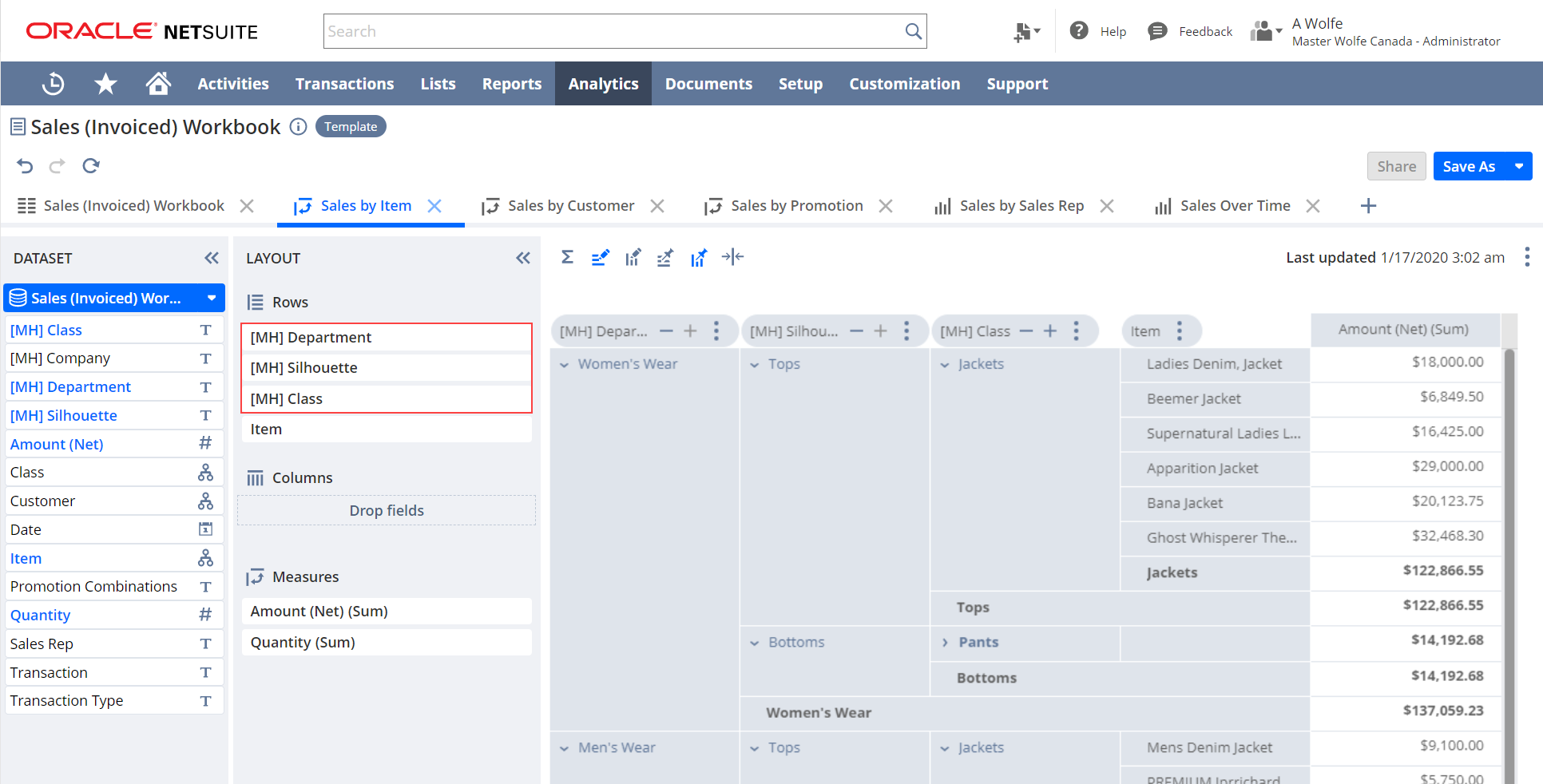
For more information, see Workbook and Dataset Templates.
Sales workbook templates don't include merchandise hierarchy attribute fields by default. To include attributes in your workbooks you must create a custom workbook. For more information, see Creating Custom Merchandise Hierarchy Workbooks.