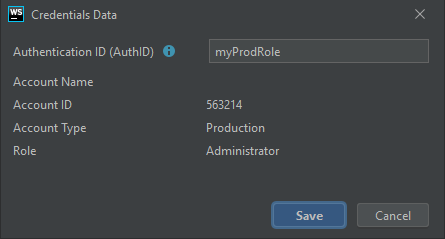Modifying an Account in SuiteCloud IDE Plug-in for WebStorm
You can modify the authentication ID from an account.
To modify an account:
-
Depending on your operation system, do one of the following in WebStorm:
-
If you're on Windows OS, select File > Settings > Tools > NetSuite > Account Management.
-
If you're on macOS, select WebStorm > Preferences > Tools> NetSuite.
-
-
In the accounts table, pick the account-role combination you want to modify, and click
 .
. -
In the window that opens, modify the authentication ID you want to update and click Save.