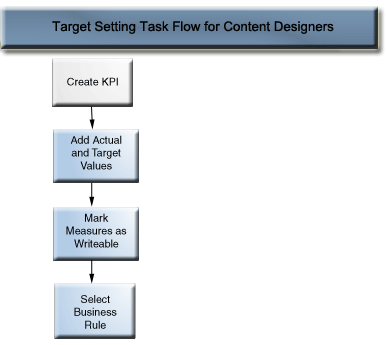What Are Target Settings?
Target settings allow the user with the proper privileges and security settings to modify the KPI's actual and target values.
Once modified, these values are submitted to and stored in the repository. Oracle BI EE then uses these modified values to recalculate aggregate values, refresh the cache, and refresh the KPI watchlists or scorecards to which the KPI was added. Currently target settings are available for Essbase data sources only.
Prerequisites for Setting Up Target Settings in KPIs
There are several steps that need to be taken to use target settings in KPIs.
The administrator must perform the following prerequisite tasks before the content designer can create a KPI with target settings:
-
Configure the repository for target settings — The Oracle BI EE repository administrator must enable the target setting features by mapping the Oracle Essbase data source to the Physical, Business Model and Mapping, and Presentation layers in the Oracle BI repository. The administrator must then enable write back for the columns in the repository on which target settings are enabled by selecting the Writeable option for the logical columns, followed by enabling the Read/Write permission for the corresponding presentation columns.
-
Create Calculation Scripts — The Oracle BI EE repository administrator uses Oracle Essbase to create calculation scripts for the data source. After the calculation scripts are created, they display in the Post-update Business Rule list located in the Oracle BI EE General Properties page of the KPI editor. At design time, the content designer chooses a calculation script. At runtime, Oracle BI EE uses the specified calculation script to recalculate the data after the user modifies and saves the KPI's actual and target values.
See Developing Calculation Scripts for Block Storage Databases in Oracle Essbase Database Administrator's Guide for additional information.
-
Assign user privileges — To allow users to modify the actual and target values in a KPI the Oracle BI EE system administrator must assign the user specific privileges.
Overview of Setting Up Target Settings in KPIs
There are several steps that the content designer must perform to create a KPI with actual and target values that a user can update at runtime.
The illustration shows each required step in the process. See Description of Target Setting Task Flow Steps and Create KPIs.
Description of Target Setting Task Flow Steps
The following list describes each step that you must perform to set up a KPI's target settings:
-
Add actual and target values to the KPI — In the General Properties page of the KPI editor, use the Actual Value and Target Values fields to specify the values to use to determine the KPI's status and score. Currently you can only create one KPI for each Essbase data source.
-
Mark measures as writeable to enable users to update actual and target values — In the General Properties page of the KPI editor, use the Writeable check box to specify which values you want the user to be able to modify. You can select one or both values as writeable.
-
Select the business rule — In the General Properties page of the KPI editor, use the Post-update Business Rule list to specify the calculation script. Oracle BI EE uses the calculation script to recalculate the data after the values are modified by the user. The repository administrator uses Oracle Essbase to create the data source and the calculation scripts that display at design time. See Prerequisites for Setting Up Target Settings in KPIs.
User Interaction with Target Settings
The content designer can include KPIs with enabled target settings in watchlists, such as a KPI watchlist, objectives, and initiatives.
At runtime, a user who has been granted the proper privileges can modify and save the actual and target values that are writeable. After the user enters and saves the values, Oracle BI EE submits the values to the repository, recalculates the aggregate values, and refreshes the watchlist.