About the Calculation Rules Screen
You can use the Calculation Rules screen to perform several actions on multiple rules at once.
:You can:
Displaying the Calculation Rules Screen
To display the Calculation Rules screen, on the Profitability and Cost Management Home page, click Application, ![]() , and then click Calculation Rules,
, and then click Calculation Rules, ![]()
The Calculation Rules screen opens. By default the Rules Express Editing page is displayed (Figure 8-17).
The Rules Express Editing Page of the Calculation Rules Screen
Figure 8-17 Rules Express Editing Page
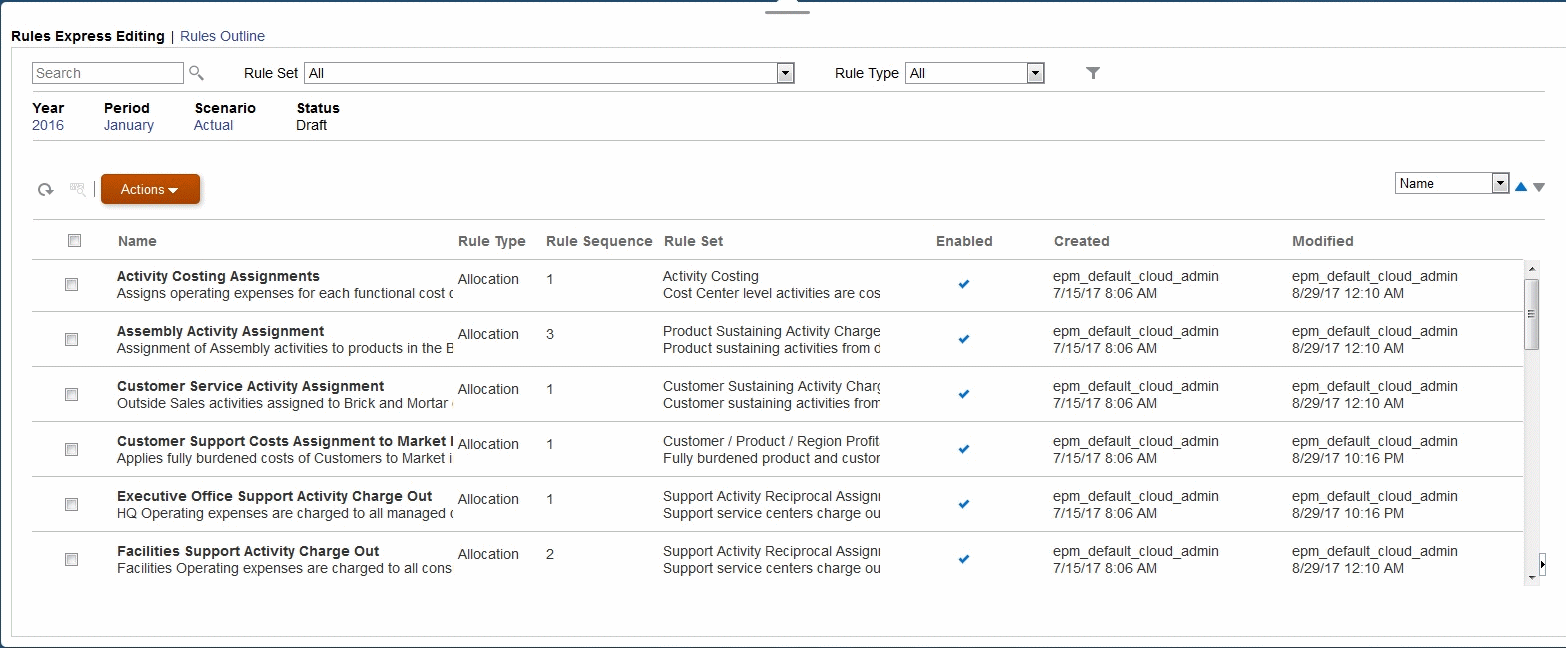
Most of the controls on this screen are described in Common Feature Controls. For more information on the robust Search features, see Searching For and Filtering Rules (Rules Express Editing Page). You can inspect the detail of a rule by highlighting it, and then clicking the Inspect icon ![]() . The Inspect region stays open and refreshes as you highlight a different rule.
. The Inspect region stays open and refreshes as you highlight a different rule.
The Sort box, to the right above the rules list, offers the following sort orders: Model Calculation Sequence (the default), Name, Rule Set Name, and Rule Sequence.
Note:
Model Calculation Sequence is determined by the rule set order and then rule sequence within the rule set.
You can use the POV bar to select a set of rules for editing, for example:
![]()
The Actions menu contains the following options:
-
Replace Member in Rules, Replacing Members in Rules (Rules Express Editing Page)
-
Add Member to Rules, Adding Members to Rules (Rules Express Editing Page)
-
Copy Rules to New Rule Set, Copying Rules to a New Rule Set (Rules Express Editing Page)
-
Copy Rules to Point of View, Copying Rules to a Different Point of View (Rules Express Editing Page)
-
Enable Rules, Disable Rules, Enabling and Disabling Rules (Rules Express Editing Page)