 Service Excellence Continuing Investments for Billing and Revenue Management
Service Excellence Continuing Investments for Billing and Revenue Management
In this update, improvements are available in the following areas:
- Acceptance Confirmation of Standard Invoices and Credit Memos Regardless of Transaction Source
-
Standard invoices or credit memos in project contracts are successfully updated to “Accepted” status by the Confirm Invoice Acceptance Status in Receivables scheduled process when they are imported into Receivables and are in Complete status, regardless of the transaction source setup in the contract business unit options.
-
- Prepayment Enhancements
-
Optionally allow prepayment applications only when prepayment invoices are fully paid for a project contract, ensuring that prepayments are not over-applied. A configurable option on the Receivables Prepayment activity controls the behavior.
-
When the Prepayment Invoice Applications option is set to “Use paid prepayments only” in the Receivables Prepayment activity, prepayment application billing events for a project contract line that cross-reference prepayment request billing events will be included on a standard invoice by the Generate Invoices scheduled process only after the project contract prepayment invoice has been Fully Paid in Receivables. However, even after the prepayment invoice is Fully Paid in Receivables, the application amount or event amount on the prepayment application billing events cannot exceed the remaining balance on the prepayment request billing event or on the prepayment invoice that is in Accepted status.
-
If the project contract prepayment invoice has not been fully paid in Receivables, a billing transaction exception is reported against the prepayment application billing event during invoice generation, see image below.
-
When the Prepayment Invoice Applications option is set to “Use any prepayment” or left blank in the Receivables Prepayment activity, prepayment application billing events entered for a project contract line that cross-reference prepayment request billing events will be included on a standard invoice, regardless of the payment status of the project contract prepayment invoice. However, the application amount or event amount on the prepayment application billing events cannot exceed the remaining balance on the prepayment request billing event or on the prepayment invoice that is in Accepted status.
-
-
The Salesperson setup in the Billing tab of the project contract header is sent to Receivables for a project contract prepayment invoice, see image below. The salesperson can be used as an accounting source in the Receivables AutoAccounting rules for a business unit to derive the Receivable account type for the project contract prepayment invoice, which can later be overridden in the Receivables Subledger Accounting Method setup.
-
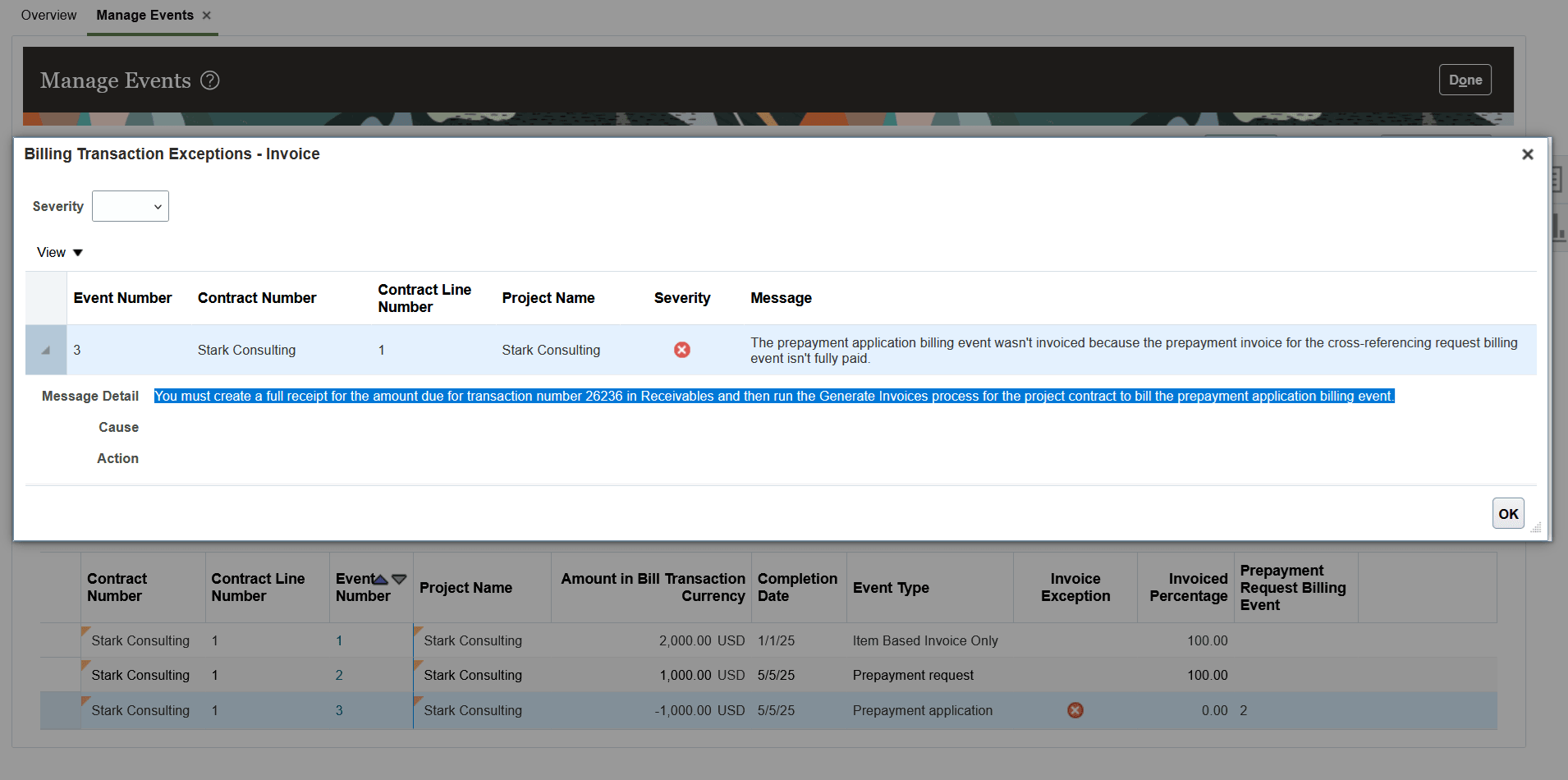
Prepayment Application Billing Event
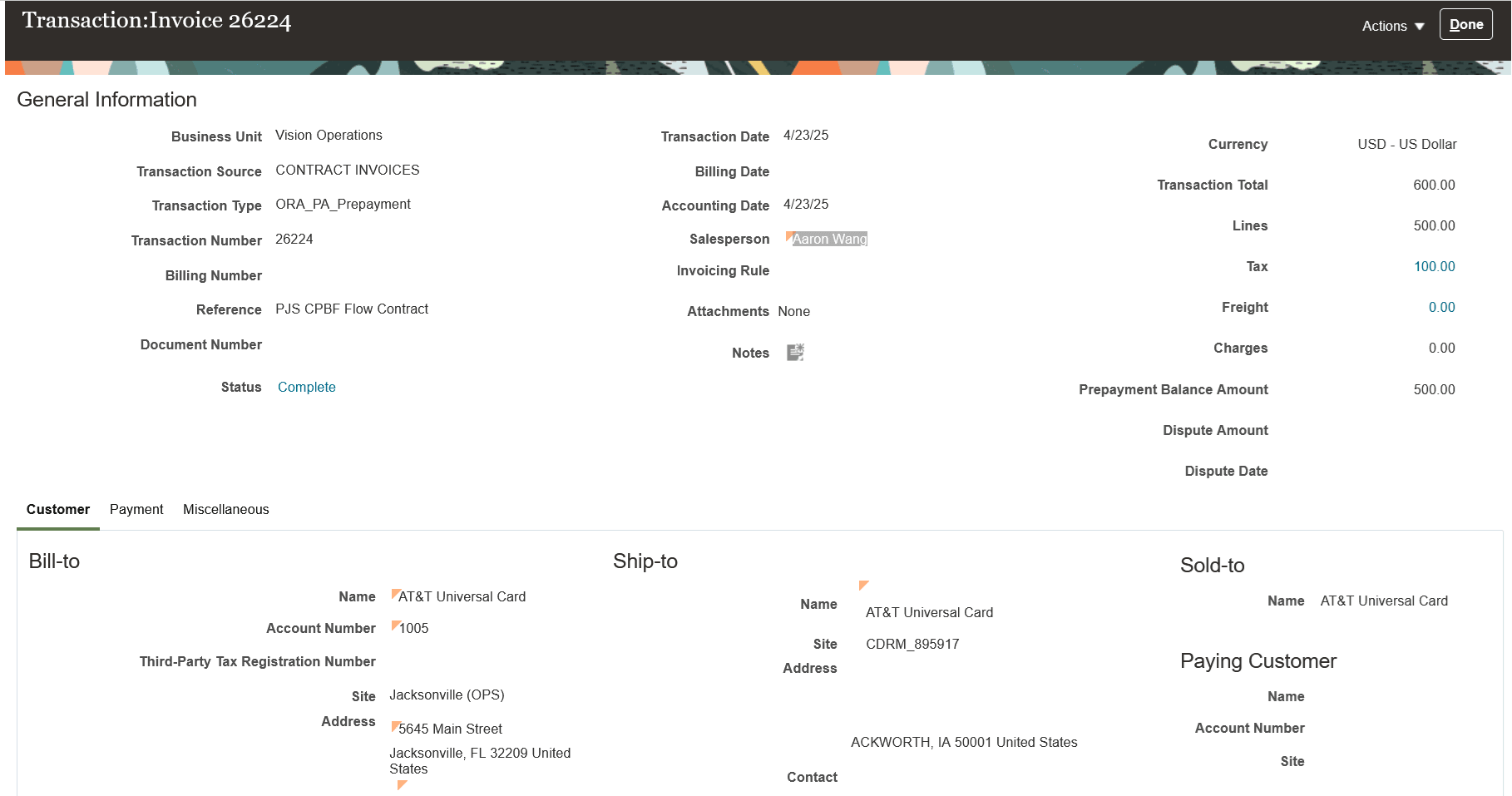
Salesperson on a Project Contract Prepayment Invoice in Receivables
- Column Management for the Bill Transactions Page
-
Users can configure which columns are displayed and reorder columns within the Bill Transactions page. This includes additional columns such as Business Unit and Contract Name.
-
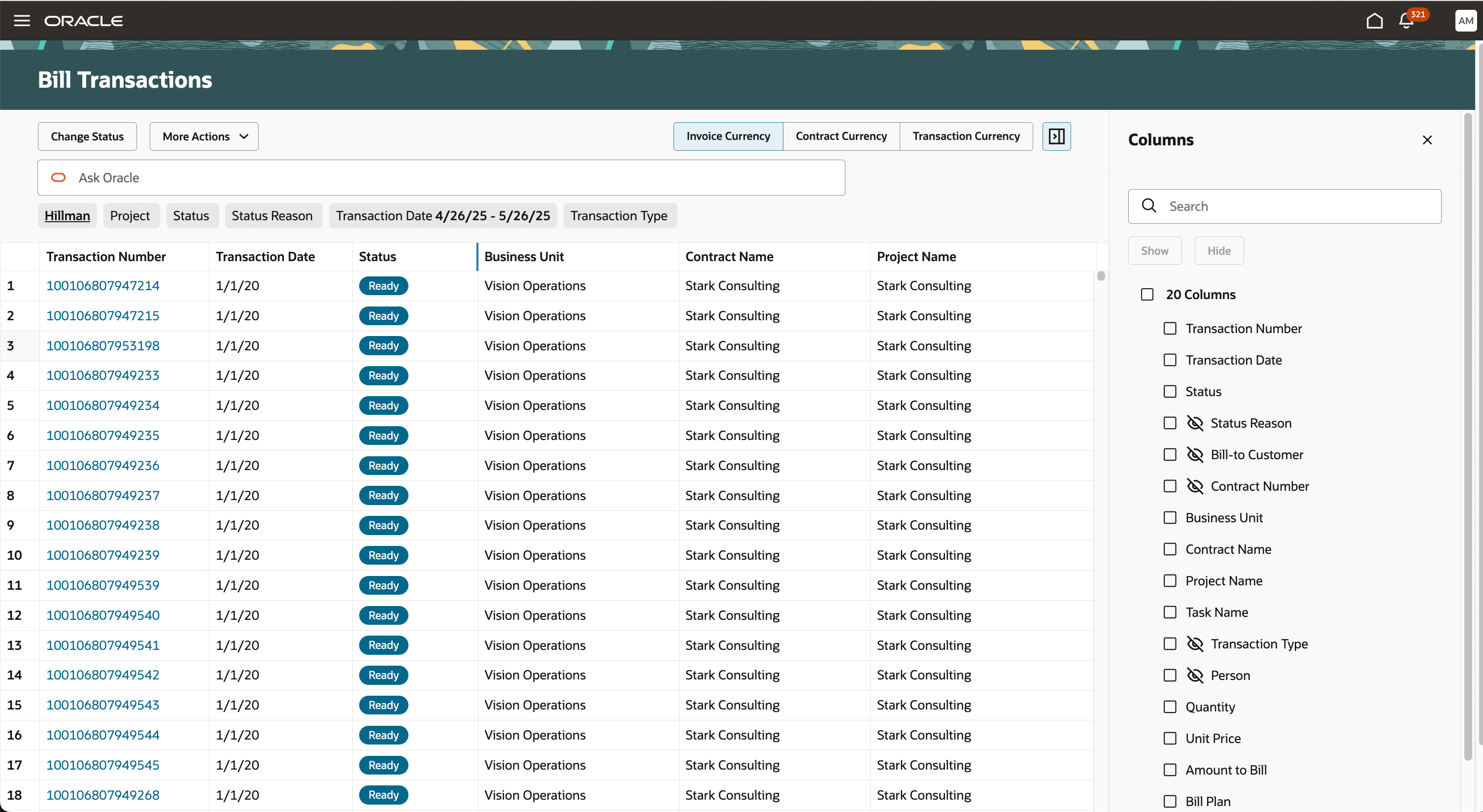
Column Configuration Panel
- Revenue Management Integration Status Reporting
-
Compare the negotiated value and the satisfaction of performance obligations between Enterprise Contracts, Project Billing, and Revenue Management. Identify the project contract lines and project contract revenue distributions not interfaced to or fully processed in Revenue Management, to assist in the investigation and resolution of reconciling differences between the 3 applications. The improved reporting consists of additional integration-related attributes available for inclusion in custom Business Intelligence Publisher reports.
-
- Exclusion of Recoverable Tax in Receipt Amount Billing
-
When the Project Billing opt-in "Use Receipt Amount for Billing" delivered in Update 18C is enabled, the receipt amount used to bill the customer will exclude any recoverable tax, when expense receipts are in the same currency as the invoice currency on the bill plan. This ensures that any tax calculated on sales invoices is not added to recoverable tax from expense receipts.
-
Business benefits include:
- Acceptance Confirmation of Standard Invoices and Credit Memos Regardless of Transaction Source
-
Reduction in undesired business processes related to updates to the transaction source in the Receivables interface lines table or in the contract business unit options, enabling the successful processing of standard invoices and credit memos.
-
- Prepayment Enhancements
-
Reduction in instances where prepayments are over applied and cash flow is negatively impacted.
-
Additional flexibility in accounting through the addition of the salesperson attribute in Receivables.
-
- Column Management for the Bill Transactions Page
-
Easier establishment of business views to meet insight-to-action goals.
-
- Revenue Management Integration Status Reporting
-
Easier investigation and resolution of reconciling differences between Enterprise Contracts, Project Billing, and Revenue Management, thereby improving reporting accuracy.
-
- Exclusion of Recoverable Tax in Receipt Amount Billing
-
Reduction in stances of customers being charged tax on top of recoverable tax.
-
Steps to Enable
Steps to enable include:
- Acceptance Confirmation of Standard Invoices and Credit Memos Regardless of Transaction Source
-
No steps to enable.
-
- Prepayment Enhancements
-
The application implementation consultant can set the Prepayment Invoice Applications option within the Prepayment Receivables Activity for a business unit, see image below.
-
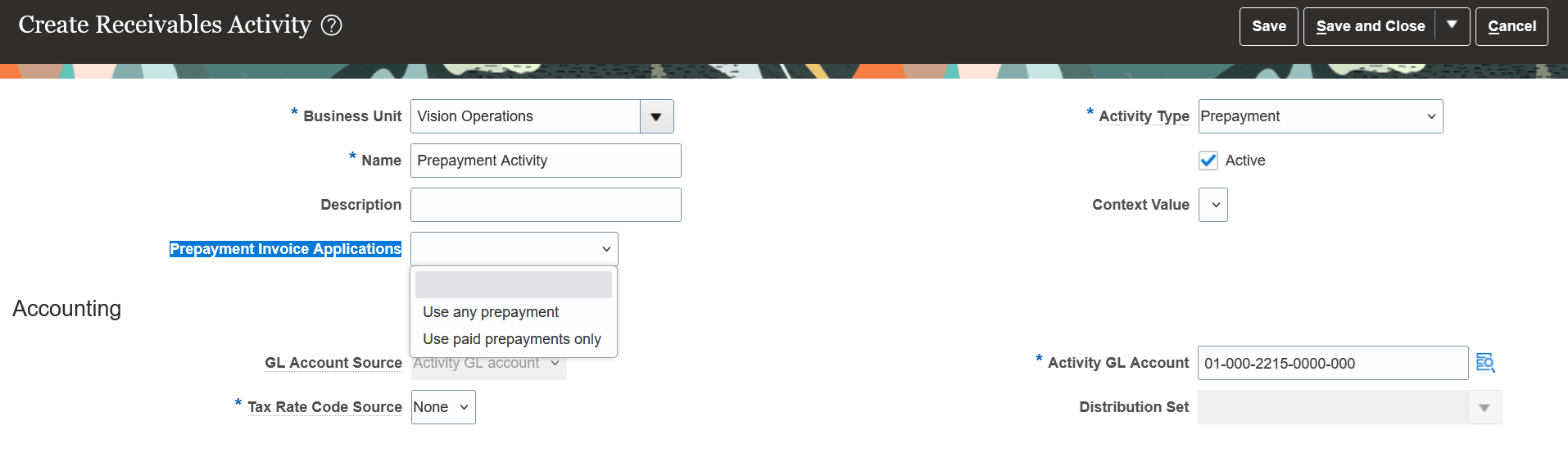
Prepayment Receivables Activity
- Column Management for the Bill Transactions Page
-
No steps to enable.
-
- Revenue Management Integration Status Reporting
-
Keep an eye out on Customer Connect which explains how the new integration status. reporting attributes can be used in reports.
-
- Exclusion of Recoverable Tax in Receipt Amount Billing
-
Log a Service Request with Oracle Support to request this functionality.
-
Key Resources
- Acceptance Confirmation of Standard Invoices and Credit Memos Regardless of Transaction Source
- Based on Idea 719156 from the Project Management Idea Labs on Oracle Cloud Customer Connect.
- Prepayments
- Manual Creation and Application of Prepayment Invoices (25B, Receivables).
- Prepayment Transaction Type Selection When Submitting Awards (25B).
- Advanced Project Contract Prepayment Billing (25A).
- Project Contract Prepayment Billing (24D).
- Automation of Invoicing and Receipt Applications for Advance Payments (24B, Receivables).
- Column Management for the Bill Transactions Page
- Exclusion of Recoverable Tax in Receipt Amount Billing
Access Requirements
No new access requirements.