Redwood: Link Return Lines to Original Orders
Add a return line to a new or existing sales order, then manually provide a reference on that return line to the original order.
Before this update, if you wanted to return an item and reference the original order, you had to open the original order, specify what you wanted to return, and then create a new, separate order just for the return. You no longer have to do this. You can now revise that existing sales order to return the item. As an alternative, you can create a new sales order to return the item. You can even return the item from some other existing sales order.
Realize these benefits:
- Simplify how you do a referenced return.
- Work more efficiently. Use a single sales order to return more than one return line from different sales orders.
Assume you created sales order 521290, added the Envoy Laptop - Rugged item to order line 2 and submitted the sales order. Some time later you receive a call from the same customer to create another order for an entirely different item. The customer also mentions they want to return the laptop from order 521290 during the call.
Try it:
- Create a new sales order. Set these values on the order header.
Assume you create order 52192.Attribute
Value
Business Unit
Vision Operations
Customer
Computer Service and Rentals
Currency
USD
- Click Save, and then click Actions > Enable Returns.
- Under Additional Order Details, click Return Lines, then set the Original Order Reference attribute.
The Original Order Reference attribute filters all sales orders that match the customer, business unit, and currency from order 52192 and that have order lines that are eligible to return. A large number of orders might meet this criteria, so you can enter the original order's Order Number or Customer PO to filter values in the Original Order Reference attribute. Assume you enter 52129, and then select order 521290: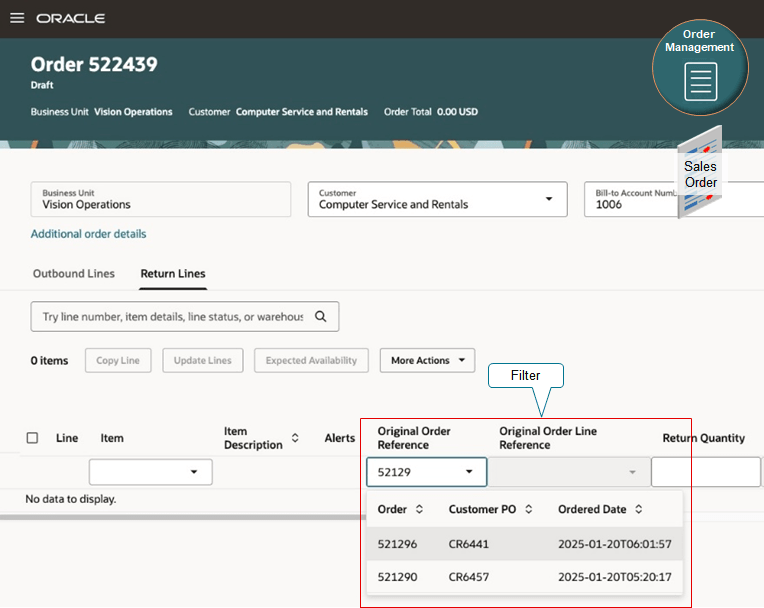
- Set the Original Order Line Reference attribute.
The Original Order Line Reference attribute filters all lines that are eligible to return in the original 521290 order. You can enter a value for the Line or for the Item to filter values in the Original Order Line Reference attribute. Assume you enter and select order line 2: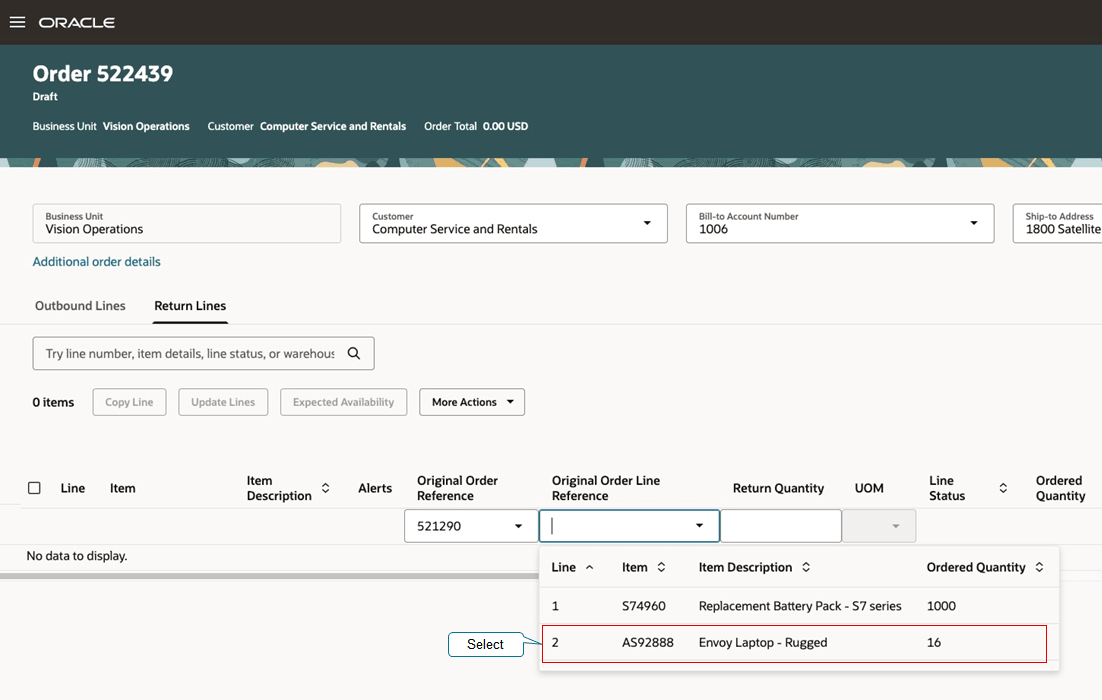
- Notice that the Return Quantity attribute and the Returnable Quantity attribute now contains values. You can modify the return quantity. The Warehouse attribute contains the return location.
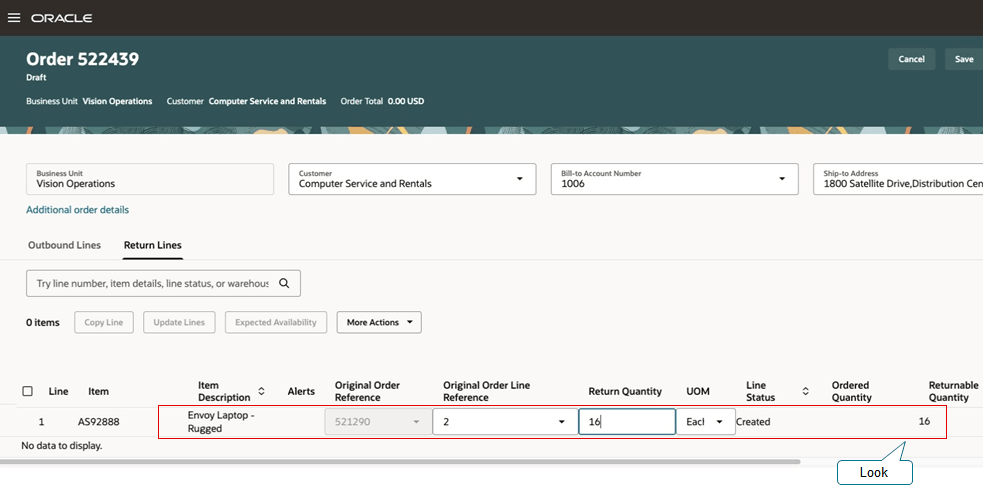
You can also return an item on the same sales order that you originally used to order the item. No need to create a new order. You revise order 521290, click Actions > Enable Returns, then proceed to return the item just like you do in the example earlier in this topic. Note that the order must not be in Closed status. For example:
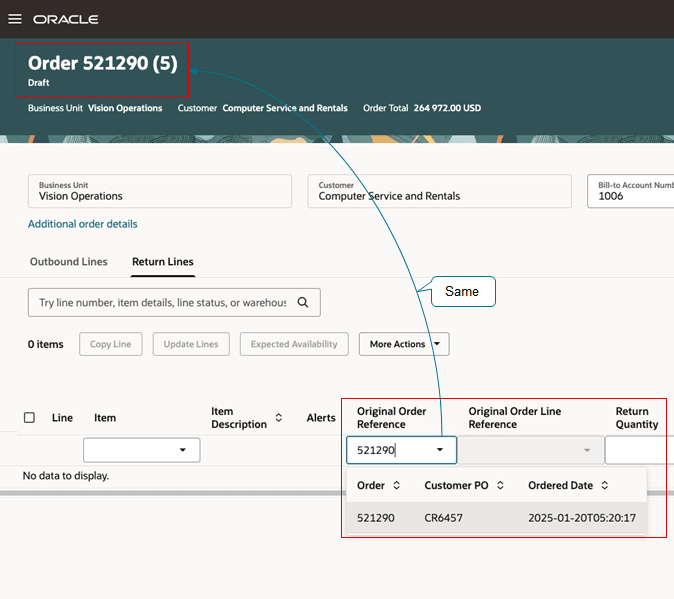
Steps to Enable and Configure
- Enable the Redwood: Create and Manage Sales Orders feature.
- Do the steps described in the Manage Your Search Indexes subtopic of Redwood: Search and Apply Actions on Multiple Sales Orders. Add these attributes to the index:
Order Attribute
Line Attributes
Currency
Line Category
Shipped Quantity
Fulfilled Quantity
Open
Canceled
Tips And Considerations
- An outbound line contains an item that you send from Order Management to your fulfillment system. A return line contains an item from an earlier sales order that you already submitted to fulfillment and that you're returning to inventory.
- The return order's customer, business unit, and currency must be the same as the original order's customer, business unit, and currency.
- If you want to create a referenced return, then you must set the Original Order Reference and the Original Order Line Reference before you set the Item. If you set the Item first, then Order Management will create an unreferenced return and disable the Original Order Reference and Original Order Line Reference attributes.
- The Returnable Quantity attribute is the original quantity minus any quantity that you already returned, including quantities that you returned on draft orders.
- The original order line must be eligible for return. For details, see the Conditions That Determine Whether You Can Return an Item subtopic in Return Sales Orders.
Key Resources
Access Requirements
Users who are assigned a configured job role that contains this privilege can access this feature:
- Update Sales Order Indexes (FOM_UPDATE_SALES_ORDER_INDEXES_PRIV).
This privilege was available before this update.