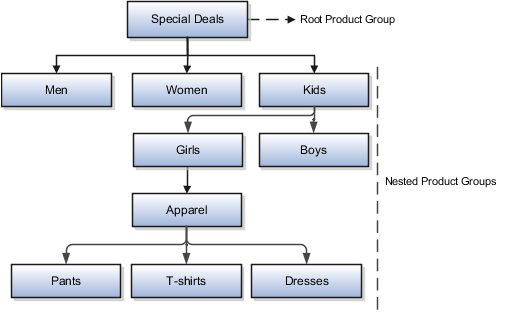Overview of Sales Catalogs
Using sales catalogs lets you:
-
Use product group as a territory dimension so assignments can be made based on product.
-
Give salespeople a mechanism to add product revenue to opportunities.
-
Let salespeople add products to leads.
-
Have product revenue available in forecasting and salesperson quota.
Sales Catalog Key Features
Here are the key features of the sales catalog:
-
Import your inventory list using standard import or import macros.
-
Quickly build and deploy sales catalogs in a single administration UI.
-
Build product groups in a hierarchy.
-
Translate product group display name and description into different languages.
-
Use the sales Products UI to create individual products that you add to the product catalog.
-
Use price books and the default pricing region in the Products UI to price "standalone" products outside of the catalog hierarchy.
Product Group Hierarchy Example
The following figure shows an example of a product group hierarchy.