How Order-to-Cash Works in Order Management
Use Order Management to order and fulfill an item, such as a printer, a configured item, such as a desktop computer, or a service, such as monthly maintenance for a network of desktop computers.
Here's how Order Management fulfills a sales order when you create it in the Order Management work area.
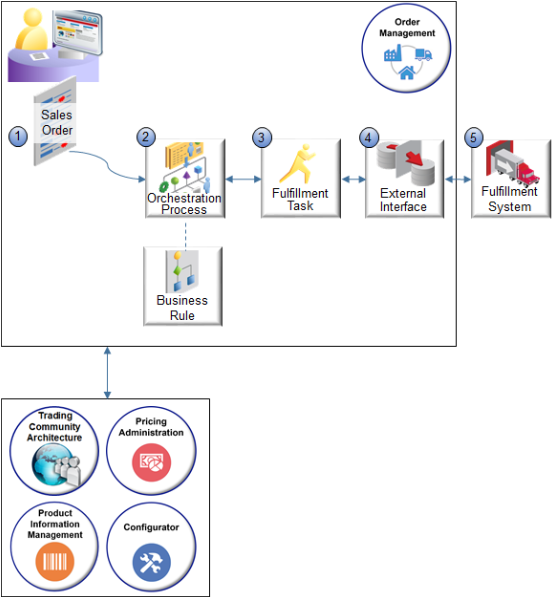
Note
-
A user, such as the Order Entry Specialist, clicks Create Order in the Order Management work area to create a new sales order.
-
The user searches the Customer attribute on the order header. Order Management gets details about the customer from the party object in Trading Community Architecture. For details, see Overview of Displaying Customer Details on Sales Orders.
-
Order Management communicates with Pricing Administration to get pricing details that apply to the entire order, such as the pricing strategy and pricing segment. The strategy depends on the value that you set in the Customer attribute. For details, see How Profiles, Segments, and Strategies Work Together.
-
The user searches for an item on the catalog line of the sales order. Order Management gets details about the item from the Product Information Management work area. You use the Product Information Management work area to set up and manage details about the item.
Order Management also communicates with the Pricing Administration work area to price the line. For details, see How Pricing Prices Sales Orders.
-
The user clicks Add to move the line to the order line area, then clicks Submit.
-
Order Management validates the order, converts order lines to fulfillment lines, then an assignment rule identifies the orchestration process that Order Management runs to fulfill each fulfillment line. You can set up this rule. For details, see Assign Orchestration Processes.
-
-
An orchestration process contains steps that fulfill the order. Examples of steps include schedule, reserve, ship, invoice, and so on.
The steps vary so they optimize order fulfillment according to the needs of each order. The orchestration process determines process logic, such as statuses to use for the order, how to do forward planning and backward planning, how to compensate for change to the order, and so on.
Here's more detail about what the orchestration process does.
-
References data in Product Information Management to determine how to orchestrate the order according to the item. You can specify this data. For details, see Get Data from Product Information Management.
-
References Supply Chain Planning to cross-reference and validate data.
You can set up data collection parameters, enable data for collections, and so on. For details, see Quick Start for Setting Up Order-to-Cash.
-
Uses business rules to orchestrate each order. You can set up a variety of rules.
For example, set up a rule that uses a different lead time depending on whether the inventory organization resides in Denver or San Francisco, or a rule that makes sure Order Management doesn't attempt to ship a nonshippable item, such as a video that your customers can only stream from the cloud. For details, see Overview of Using Business Rules With Order Management.
-
-
To orchestrate fulfillment, each orchestration process step calls a service that does a fulfillment task.
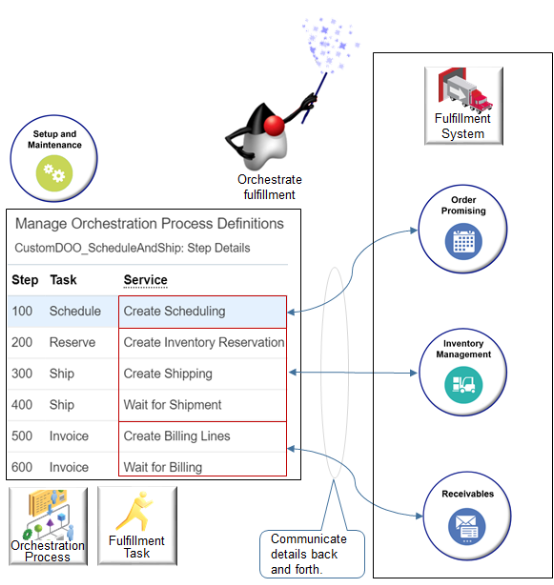
For example:
-
The Create Scheduling service communicates with Order Promising. Order Promising determines availability and promises the order.
-
Cross-references items before it sends the fulfillment request to your fulfillment system.
-
Gets supply and demand data from Oracle Supply Chain Planning to determine availability in the supply chain, such as inventory levels in warehouses.
-
Schedules the best fulfillment options for each fulfillment line. Your users can also manually use the Order Management work area to select some options.
Most predefined orchestration processes include a scheduling step that calls Order Promising. You can also set up an orchestration process that doesn't include a scheduling step and that doesn't use Order Promising. For example, if your organization sells downloadable literature that doesn't require a warehouse or shipping.
-
-
Task services interpret replies and updates from fulfillment systems, such as Inventory Management. For example, the orchestration process calls:
-
The Create Inventory Reservation service to reserve inventory for your item, then waits until Inventory Management sends confirmation that it reserved inventory.
-
The Create Shipping service to create a shipment, and the Wait for Shipment service to wait for confirmation from Inventory Management.
-
The Create Billing Lines service and the Wait for Billing service to call Receivables and finish the order-to-cash process.
-
For details about how to use task services, see Fulfillment Tasks.
You use the Setup and Maintenance work area to set up an orchestration process.
-
-
The interface communicates order details between Order Management and the fulfillment system. It primarily routes the fulfillment request and converts data so the fulfillment system can correctly use the data.
You can also use the interface to send a request to your fulfillment system that resides outside of Order Management to fulfill the order. The system that resides outside of Order Management processes the request and sends completion updates through the interface so the orchestration process can move to the next step. For details, see Overview of Integrating Order Management with Other Oracle Applications.
-
Here's what happens during fulfillment.
-
Inventory Management manages logistics and inventory for the order, including schedule, reserve, receive, and ship each item.
-
Receivables processes billing details, including one-time charges and recurring charges, then sends them to Oracle Financials.
-
Oracle Financials does financial transactions for the order. It creates an invoice, manages accounts receivable, processes payments, and manages revenue.
The fulfillment system communicates updates through the interface to task services throughout fulfillment.
-
Note
-
This topic describes one way to fulfill orders. You can set up Order Management to do fulfillment differently, according to your unique fulfillment environment.
-
You can import orders into Order Management from an upstream order capture system. For details, see Overview of Importing Orders Into Order Management.
-
For details about other fulfillment flows, such as drop ship, back-to-back shipping, or internal transfer, see Implementing Manufacturing and Supply Chain Materials Management. For illustrations of these flows, see: