Configuring the Communications Channel
Many options exist to display or not the Communications channel to Recruiting Center users. For each configuration profile, customers can define the appropriate approach to take.
By deploying the Communications channel, you can display different information at different levels of customization to different user populations, depending on the level of information that needs to be shared with the groups of users.
Communications channel - Disabled
The Communications channel can be disabled and therefore not displayed in the Recruiting Center. Note that the online help and online tours still appear. For details, see Disabling the Communications Channel.
Communications channel - Default
The Communications channel can be displayed in the standard format which contains the following sections:
Support: Displays text to contact Oracle Support.
Documentation Center: Contains text as well as a Documentation link giving access to supporting information such as the latest release notes.
Resource Center: Contains text as well as a Resource Center link giving access to information about the hiring cycle, articles, research content, and more.
For the Customer Support section, you have the ability to enable the section and customize text for each configuration profile. Note that if the Customer Support section is enabled, but the Customer Support Text is empty, then the default text provided in the Customer Support String setting will be displayed. For details, see Customizing Text in the Customer Support Section.
For the Documentation Center section, you have to enable the Communication Channel: Documentation URL setting (Configuration > [Recruiting] Settings). This setting is used to enter the URL of the HTML page displayed when clicking the Documentation Center link in the Communications channel.For the Resource Center section, it is Oracle Support who enables the Taleo Resources Center URL protected setting (Configuration > [General Configuration] Settings). This settings used to enter the URL of the HTML page displayed when clicking the Resource Center link in the Communications channel.
Communications channel - Customized
The Communications channel can be customized by configuration profile.
A Customer Support section can be displayed. As for the default Communications channel, you have the ability to enable the section and customize text for each configuration profile. For details, see Customizing Text in the Customer Support Section.
The following elements in the Communications channel can be customized:
title
text
link
link tooltip
link URL
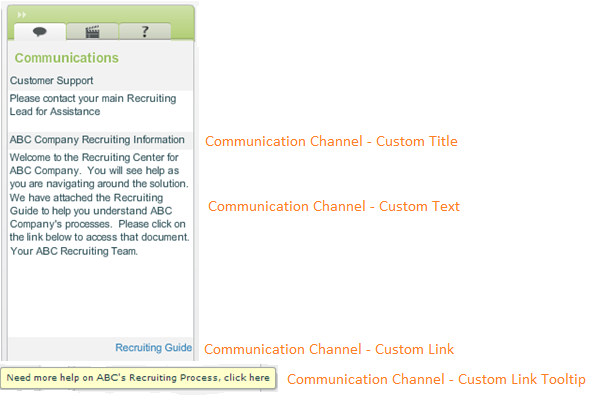
For details see, Customizing the Communications Channel.
Communications channel - HTML CustomizedYou have to specify the URL of the HTML page to be displayed in the Communications channel. For details, see Setting the URL for the HTML Customized Communications Channel.