Intercompany Dimension
The Intercompany (ICP) dimension represents all intercompany balances that exist for an account. It is used to store the Entity members for Intercompany transactions. If you enable this option when you create an application, the system creates an Intercompany dimension containing system members.
Note:
If you do not enable Intercompany Data when you configure features for the application, the system does not create the Intercompany dimension. See Creating a New Application.
Entity dimension members have a member property called "Intercompany" that specifies if the member should be included for intercompany transactions. If you select Yes for this property, a member with the same name is generated in the Intercompany dimension. By default, the system creates these Intercompany members:
-
No Intercompany - This member is used in member intersections to store information such as currency rates. It cannot be renamed or edited.
-
Intercompany Entities - This member is the parent member under which all ICP entities are created.
-
Total Intercompany - This member is the top-most member in the hierarchy.
Note:
You cannot manually add new members, or modify or delete Intercompany members.All attributes are read from theFCCS_Intercompany Top member. This member provides companies with the flexibility to load to a specific Intercompany member or the "FCCS_No_Intercompany" member.
Members are created when the Attribute Value "Intercompany" (ICP) is added to the entity in the format "ICP_EntityLabel". For example, if you add the Attribute Value to entity LE101, the Intercompany member "ICP_LE101" is created. Members become available after the database is refreshed.
When you create intercompany transactions, each group must have at least one intercompany account and one plug account. A plug account is an account that, when eliminations are completed, stores the difference between two intercompany accounts. See the following topics to set up a plug account:
To set up an application for intercompany transactions, you must perform these actions:
-
When defining accounts, specify the accounts that perform intercompany transactions and specify a plug account for each intercompany account
-
When defining entities, specify the entities that perform intercompany transactions
When an application is enabled for Intercompany accounts and contains Intercompany account data, eliminations take place as part of the consolidation process. See Intercompany Eliminations.
To define the Intercompany Dimension:
- From the Home Page, select Applications, then Overview, and then the Dimensions tab.
- Click Intercompany. You can add members to the table, as required.
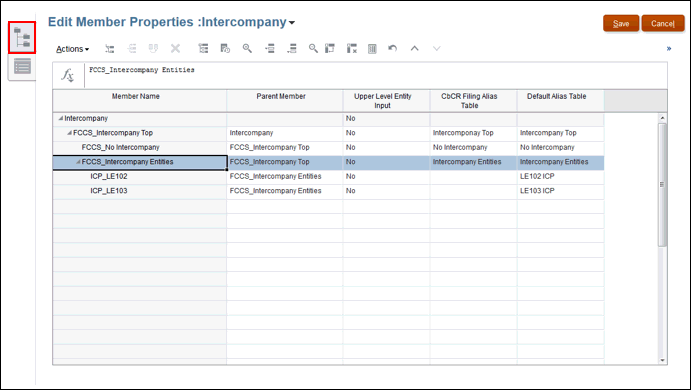
- Click the Edit Dimension Properties tab
 to set the properties.
to set the properties.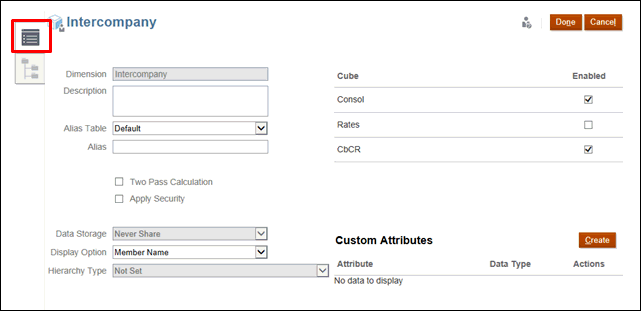
- Optional: Select the appropriate optional properties for your application:
- Enter a Description for the dimension.
- Select an Alias Table, if available.
- Enter an Alias name for the dimension.
- Select Two Pass Calculation.
- Check to Apply Security.
- Select the type of Data Storage to be applied to the dimension:
- Under Display Option, select how you want to display the names in reports:
- Member Name
- Alias
- Member Name:Alias
- Alias:Member Name
- Select Hierarchy Type, if available.
- Under Cube, select the cubes that you want to use. You can enable one or more of the cubes:
- Consol
- Rates
- CbCR
- Under Custom Attributes, click Create to add a new custom attribute. Enter a name for the attribute, and select the Data Type.
- Click Done.
- Click Refresh. The new members are available.