Adding Custom Attribute
To add the ApplyPriorYearP13P12DifferenceRate custom attribute:
- Click on the Navigator.
- Click Dimensions under Create and Manage.
- Select Movement under Dimensions.
- Apply ApplyPriorYearP13P12DifferenceRate custom attribute to the TRCS_RTADO movement member. It appears under RTA Prior Year Rate.
- Save and refresh DB.
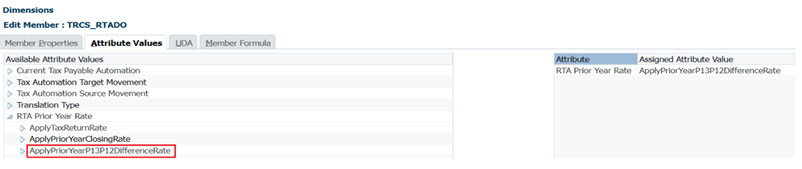
The deferred tax in the Return to Accrual (Deferred Only) is then calculated as below:
- National: P13 gross amount * Current Year Tax Rate in P13 - P12 gross amount * Current Year Tax Rate in P12
- Regional: P13 gross amount * Current Year Tax Rate in P13 * Current Year Tax Apportionment in P13 - P12 gross amount * Current Year Tax Rate in P12 * Current Year Tax Apportionment in P12