How to Configure Drag-and-Drop Items across Shipment Load Configurations
You can move a ship unit piece (pallet/item) from one shipment load configuration to another using the Drag-and-Drop item action. The page is accessed via Configuration and Administration > User Configuration > Enhanced Workbench.
Configuring Drag-and-Drop Items
Single or multiple items movement across shipment load configuration
Let's assume that there are 3 regions having 3D load configurations in the workbench layout. They are: Load Configuration 1 and Load Configuration 2, and Load Configuration 3.
To move a single or multiple items from Load Configuration 1 to either Load Configuration 2 or Load Configuration 3, follow the below steps
- Select a single item to move from a load configuration to another, mouse over the item and RIGHT CLICK to select it. Once selected, the item color will change to grey.
- Select multiple items, press and hold the CONTROL key, and LEFT CLICK to select an item. Then, RIGHT CLICK on the item showing Move to Shipment. Once selected, the items will change to grey.
- Click on the Move to Shipment pop up message to move the chosen items from Load Configuration 1 to Load Configuration 2 or Load Configuration 3.
- Select the target Load Configuration and DOUBLE CLICK inside the equipment wire frame. The Select Ship Unit Pieces pop up screen will display the items that will be moved.
- Remove the check mark from any items that should not be moved. Click Done.
- The load configuration will automatically go into edit mode and the items will be placed in the parking lot. Click Save.
- Moved items are added to the target shipment. The target shipment gets repacked and its 3D load configuration is reloaded.
- Edit the newly added items if the current placement is not optimal.
Note: If the equipment is considered as a container, then adding new items to the equipment creates a new Shipment Equipment when the item is moved to an equipment.
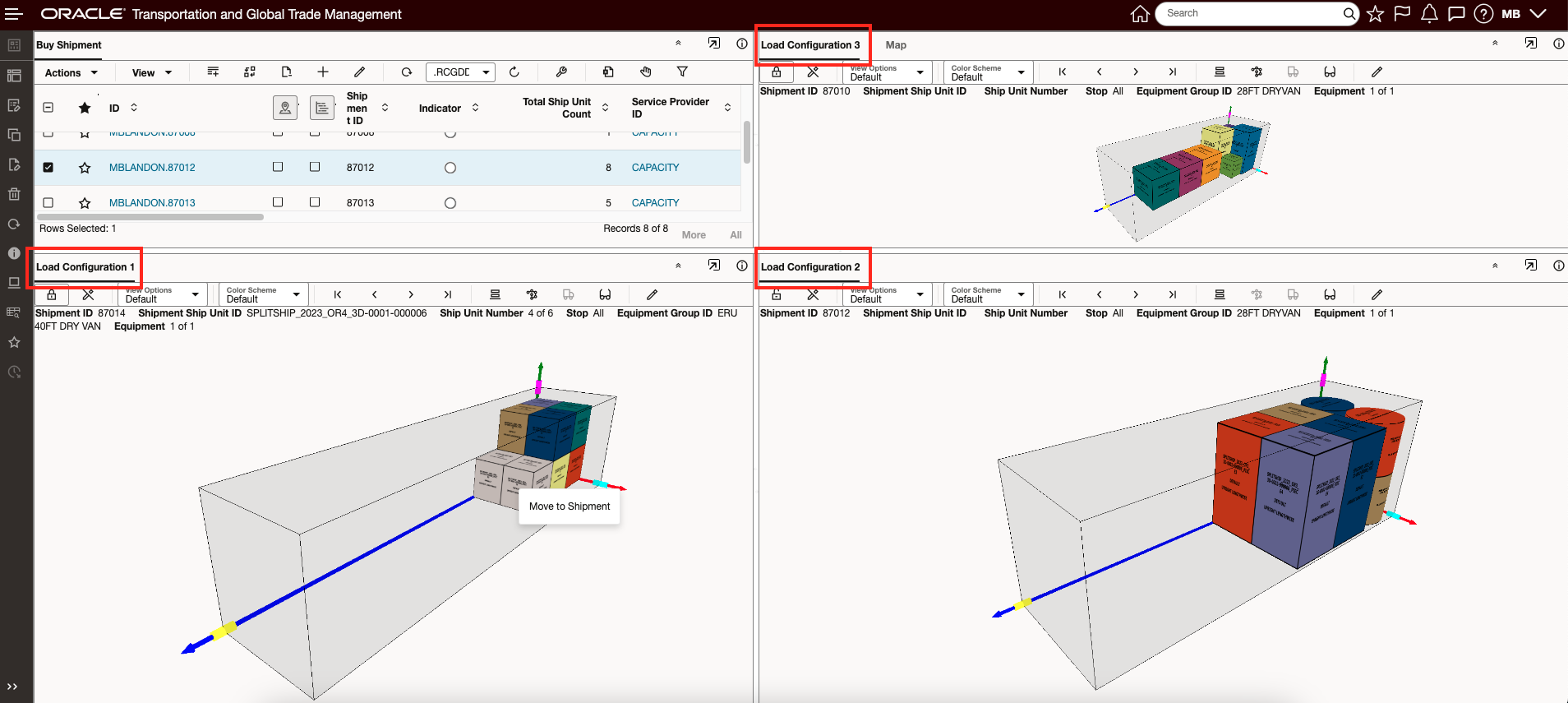 Figure 1: Drag-and-Drop items across shipment load configurations
Figure 1: Drag-and-Drop items across shipment load configurationsNote: Modelling 3D shipments doesn't support editing capability.