Users, Groups, and Menus
Users are separated into Groups based on their operational purpose in the warehouse. Every user within a Group will share the same UI and RF menus. Within each menu, users can configure permissions (and Parameters for RF Menus).
The UI menu is a series of screens that are accessible to the user in WMS via the browser. See a screenshot of a UI screen below:
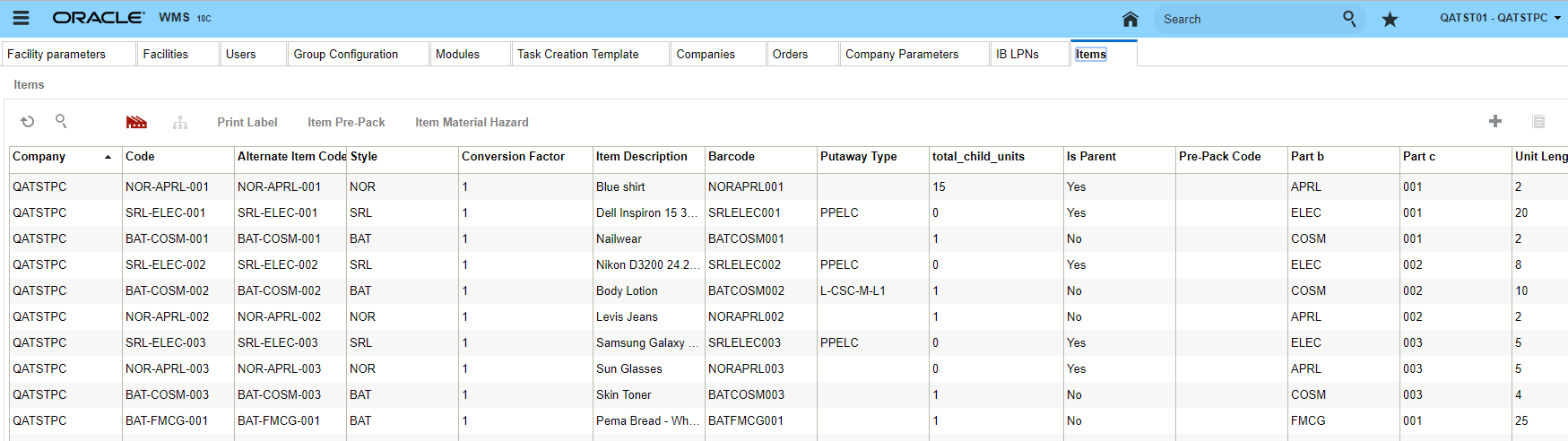
The RF menu is the series of transactions that are made with the RF gun on the warehouse floor. These screens, or modules, perform processes such as Receiving, Putaway, Picking, and Loading. See a screenshot of an RF menu in the following figure.
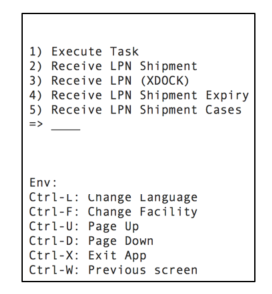
*When using the RF gun, the user must make sure that the RF is in the correct facility. You can view the facility at the top right of the RF menu:
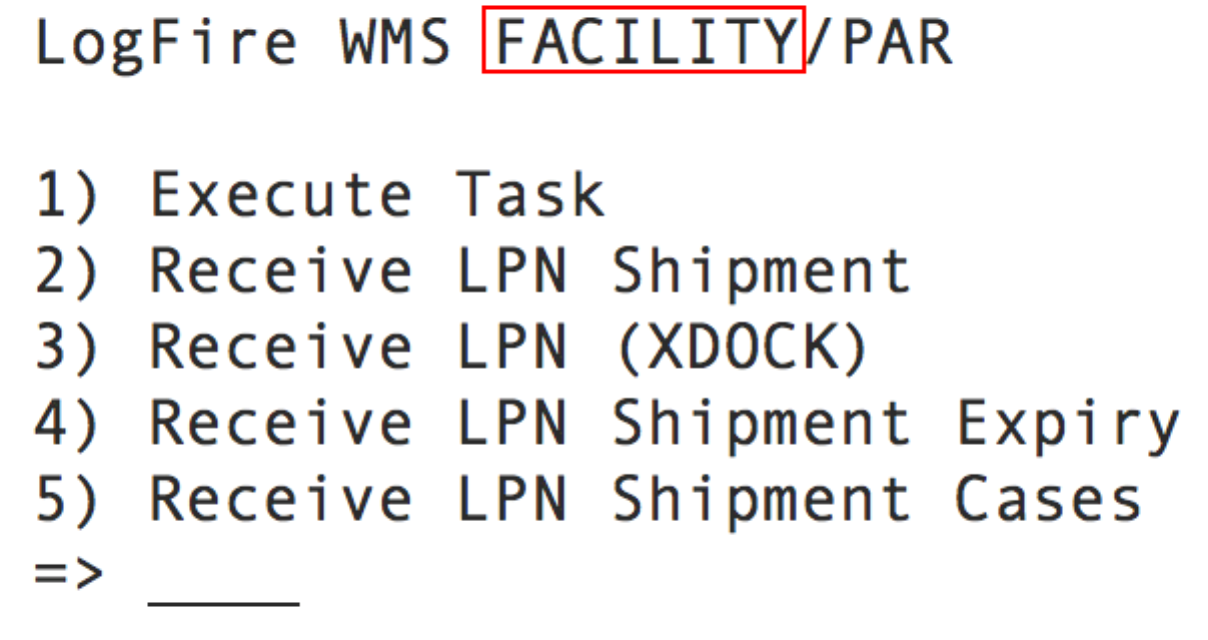
To change facilities, press Ctrl-F and type in the Facility code.