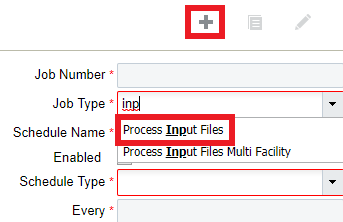Process Input Files
The Process Input Files Job Type allows you to process different input files based on different interface types. For example, if you process an ISS file pattern, this will allow you to process an Inbound Shipment.
This schedule job is processed in two steps:
- You need to run the SFTP Get schedule job to fetch the required fiels from the clients SFTP folder. Refer SFTP GET Files section.
- Place the acquired files in the internal lgf Home folder.
- To run the Process Input File:
- Go to the Scheduled Jobs screen, click Create (+).
- Select Process Input Files from the Job Type drop-down and populate all remaining Mandatory fields. Refer to How to Set-up Scheduled Jobs with Job Types for a list of mandatory fields.
- Configure the respective parameter for the selected Job Parameter – Refer to OWM-ScheduleJob-v1-R21A.xlsx file.
Note: This job does not support XML files. You need to use the API - Init Stage to process any XML files.