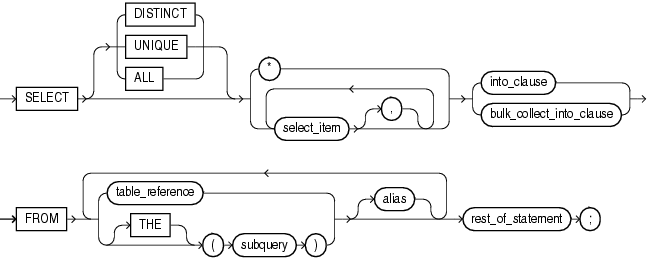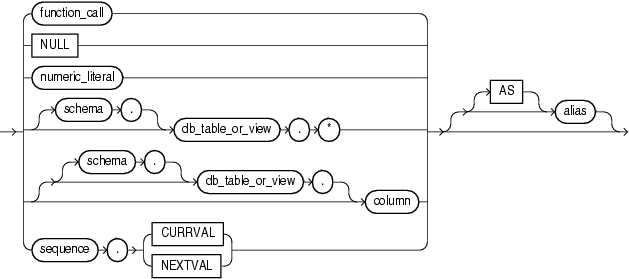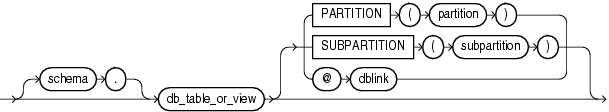13.57 SELECT INTO Statement
The SELECT INTO statement retrieves values from one or more database tables (as the SQL SELECT statement does) and stores them in variables (which the SQL SELECT statement does not do).
Caution:
The SELECT INTO statement with the BULK COLLECT clause is vulnerable to aliasing, which can cause unexpected results. For details, see "SELECT BULK COLLECT INTO Statements and Aliasing".
See Also:
Oracle Database SQL Language Reference for the syntax of the SQL SELECT statement
Topics
Syntax
select_into_statement ::=
table_reference ::=
Semantics
select_into_statement
DISTINCT or UNIQUE
Causes the database to return only one copy of each set of duplicate rows selected. Duplicate rows are those with matching values for each select_item. These two keywords are synonymous.
Restrictions on DISTINCT and UNIQUE
-
The total number of bytes in all
select_itemexpressions is limited to the size of a data block minus some overhead. This size is specified by the initialization parameterDB_BLOCK_SIZE. -
No
select_itemexpression can contain a LOB column.
ALL
(Default) Causes the database to return all rows selected, including all copies of duplicates.
*
Selects all columns.
subquery
SQL SELECT statement (not a PL/SQL SELECT INTO statement).
alias
Another (usually short) name for the referenced column, table, or view.
rest_of_statement
Anything that can follow table_reference in the FROM clause in a SQL SELECT statement, described in Oracle Database SQL Language Reference.
into_clause
With this clause, the SELECT INTO statement retrieves one or more columns from a single row and stores them in either one or more scalar variables or one record variable. For more information, see "into_clause ::=".
bulk_collect_into_clause
With this clause, the SELECT INTO statement retrieves an entire result set and stores it in one or more collection variables. For more information, see "bulk_collect_into_clause ::=".
select_item
If the SELECT INTO statement returns no rows, PL/SQL raises the predefined exception NO_DATA_FOUND. To guard against this exception, select the result of the aggregate function COUNT(*), which returns a single value even if no rows match the condition.
numeric_literal
Literal of a numeric data type.
schema
Name of the schema that contains the table or view. Default: your schema.
db_table_or_view
Name of a database table or view.
column
Name of a column of db_table_or_view.
*
Selects all columns of db_table_or_view.
sequence
Name of a sequence.
CURRVAL
Current value in sequence.
NEXTVAL
Next value in sequence.
alias
Another (usually short) name for the referenced column, table, or view.
table_reference
Reference to a table or view for which you have the SELECT privilege, which is accessible when you run the SELECT INTO statement.
schema
Name of the schema that contains the table or view. Default: your schema.
table
Name of a database table.
view
Name of a database view.
PARTITION partition or SUBPARTITION subpartition
@dblink
Database link, described in Oracle Database SQL Language Reference. Do not put space between @ and dblink.
Examples
-
Example 2-25, "Assigning Value to Variable with SELECT INTO Statement"
-
Example 5-48, "SELECT INTO Assigns Values to Record Variable"
-
Example 6-37, "ROLLBACK Statement"
-
Example 6-38, "SAVEPOINT and ROLLBACK Statements"
-
Example 6-43, "Declaring Autonomous Function in Package"
-
Example 7-20, "Validation Checks Guarding Against SQL Injection"
-
Example 12-16, "Bulk-Selecting Two Database Columns into Two Nested Tables"
-
Example 12-17, "Bulk-Selecting into Nested Table of Records"
-
Example 12-21, "Limiting Bulk Selection with ROWNUM, SAMPLE, and FETCH FIRST"
Related Topics
In this chapter:
In other chapters:
See Also:
Oracle Database SQL Language Reference for information about the SQL SELECT statement