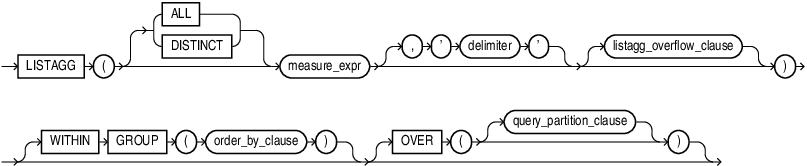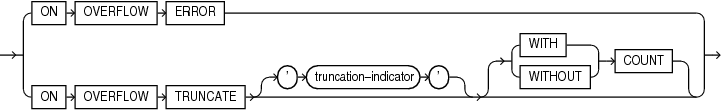LISTAGG
Syntax
listagg_overflow_clause::=
See Also:
"Analytic Functions" for information on syntax, semantics, and restrictions of the ORDER BY clause and OVER clause
Purpose
For a specified measure, LISTAGG orders data within each group specified in the ORDER BY clause and then concatenates the values of the measure column.
-
As a single-set aggregate function,
LISTAGGoperates on all rows and returns a single output row. -
As a group-set aggregate, the function operates on and returns an output row for each group defined by the
GROUPBYclause. -
As an analytic function,
LISTAGGpartitions the query result set into groups based on one or more expression in thequery_partition_clause.
The arguments to the function are subject to the following rules:
-
The
ALLkeyword is optional and is provided for semantic clarity. -
The
measure_expris the measure column and can be any expression. Null values in the measure column are ignored. -
The
delimiterdesignates the string that is to separate the measure column values. This clause is optional and defaults toNULL.If
measure_expris of typeRAW, then the delimiter must be of typeRAW. You can achieve this by specifying the delimiter as a character string that can be implicitly converted toRAW, or by explicitly converting the delimiter toRAW, for example, using theUTL_RAW.CAST_TO_RAWfunction. -
The
order_by_clausedetermines the order in which the concatenated values are returned. The function is deterministic only if theORDERBYcolumn list achieved unique ordering. -
If you specify
order_by_clause, you must also specifyWITHIN GROUPand vice versa. These two clauses must be specified together or not at all.
The DISTINCT keyword removes duplicate values from the list.
If the measure column is of type RAW, then the return data type is RAW. Otherwise, the return data type is VARCHAR2.
The maximum length of the return data type depends on the value of the MAX_STRING_SIZE initialization parameter. If MAX_STRING_SIZE = EXTENDED, then the maximum length is 32767 bytes for the VARCHAR2 and RAW data types. If MAX_STRING_SIZE = STANDARD, then the maximum length is 4000 bytes for the VARCHAR2 data type and 2000 bytes for the RAW data type. A final delimiter is not included when determining if the return value fits in the return data type.
See Also:
-
Extended Data Types for more information on the
MAX_STRING_SIZEinitialization parameter -
Appendix C in Oracle Database Globalization Support Guide for the collation derivation rules, which define the collation assigned to the character return value of
LISTAGG -
Database Data Warehousing Guide for details.
listagg_overflow_clause
This clause controls how the function behaves when the return value exceeds the maximum length of the return data type.
ON OVERFLOW ERROR If you specify this clause, then the function returns an ORA-01489 error. This is the default.
ON OVERFLOW TRUNCATE If you specify this clause, then the function returns a truncated list of measure values.
-
The
truncation_indicatordesignates the string that is to be appended to the truncated list of measure values. If you omit this clause, then the truncation indicator is an ellipsis (...).If
measure_expris of typeRAW, then the truncation indicator must be of typeRAW. You can achieve this by specifying the truncation indicator as a character string that can be implicitly converted toRAW, or by explicitly converting the truncation indicator toRAW, for example, using theUTL_RAW.CAST_TO_RAWfunction. -
If you specify
WITHCOUNT, then after the truncation indicator, the database appends the number of truncated values, enclosed in parentheses. In this case, the database truncates enough measure values to allow space in the return value for a final delimiter, the truncation indicator, and 24 characters for the number value enclosed in parentheses. -
If you specify
WITHOUTCOUNT, then the database omits the number of truncated values from the return value. In this case, the database truncates enough measure values to allow space in the return value for a final delimiter and the truncation indicator.
If you do not specify WITH COUNT or WITHOUT COUNT, then the default is WITH COUNT.
Aggregate Examples
The following single-set aggregate example lists all of the employees in Department 30 in the hr.employees table, ordered by hire date and last name:
SELECT LISTAGG(last_name, '; ')
WITHIN GROUP (ORDER BY hire_date, last_name) "Emp_list",
MIN(hire_date) "Earliest"
FROM employees
WHERE department_id = 30;
Emp_list Earliest
------------------------------------------------------------ ---------
Raphaely; Khoo; Tobias; Baida; Himuro; Colmenares 07-DEC-02
The following group-set aggregate example lists, for each department ID in the hr.employees table, the employees in that department in order of their hire date:
SELECT department_id "Dept.",
LISTAGG(last_name, '; ') WITHIN GROUP (ORDER BY hire_date) "Employees"
FROM employees
GROUP BY department_id
ORDER BY department_id;
Dept. Employees
------ ------------------------------------------------------------
10 Whalen
20 Hartstein; Fay
30 Raphaely; Khoo; Tobias; Baida; Himuro; Colmenares
40 Mavris
50 Kaufling; Ladwig; Rajs; Sarchand; Bell; Mallin; Weiss; Davie
s; Marlow; Bull; Everett; Fripp; Chung; Nayer; Dilly; Bissot
; Vollman; Stiles; Atkinson; Taylor; Seo; Fleaur; Matos; Pat
el; Walsh; Feeney; Dellinger; McCain; Vargas; Gates; Rogers;
Mikkilineni; Landry; Cabrio; Jones; Olson; OConnell; Sulliv
an; Mourgos; Gee; Perkins; Grant; Geoni; Philtanker; Markle
60 Austin; Hunold; Pataballa; Lorentz; Ernst
70 Baer
. . .The following example is identical to the previous example, except it contains the ON OVERFLOW TRUNCATE clause. For the purpose of this example, assume that the maximum length of the return value is an artificially small number of 200 bytes. Because the list of employees for department 50 exceeds 200 bytes, the list is truncated and appended with a final delimiter '; ', the specified truncation indicator '...', and the number of truncated values '(23)'.
SELECT department_id "Dept.",
LISTAGG(last_name, '; ' ON OVERFLOW TRUNCATE '...')
WITHIN GROUP (ORDER BY hire_date) "Employees"
FROM employees
GROUP BY department_id
ORDER BY department_id;
Dept. Employees
------ ------------------------------------------------------------
10 Whalen
20 Hartstein; Fay
30 Raphaely; Khoo; Tobias; Baida; Himuro; Colmenares
40 Mavris
50 Kaufling; Ladwig; Rajs; Sarchand; Bell; Mallin; Weiss; Davie
s; Marlow; Bull; Everett; Fripp; Chung; Nayer; Dilly; Bissot
; Vollman; Stiles; Atkinson; Taylor; Seo; Fleaur; ... (23)
70 Baer
. . .Analytic Example
The following analytic example shows, for each employee hired earlier than September 1, 2003, the employee's department, hire date, and all other employees in that department also hired before September 1, 2003:
SELECT department_id "Dept", hire_date "Date", last_name "Name",
LISTAGG(last_name, '; ') WITHIN GROUP (ORDER BY hire_date, last_name)
OVER (PARTITION BY department_id) as "Emp_list"
FROM employees
WHERE hire_date < '01-SEP-2003'
ORDER BY "Dept", "Date", "Name";
Dept Date Name Emp_list
----- --------- --------------- ---------------------------------------------
30 07-DEC-02 Raphaely Raphaely; Khoo
30 18-MAY-03 Khoo Raphaely; Khoo
40 07-JUN-02 Mavris Mavris
50 01-MAY-03 Kaufling Kaufling; Ladwig
50 14-JUL-03 Ladwig Kaufling; Ladwig
70 07-JUN-02 Baer Baer
90 13-JAN-01 De Haan De Haan; King
90 17-JUN-03 King De Haan; King
100 16-AUG-02 Faviet Faviet; Greenberg
100 17-AUG-02 Greenberg Faviet; Greenberg
110 07-JUN-02 Gietz Gietz; Higgins
110 07-JUN-02 Higgins Gietz; Higgins