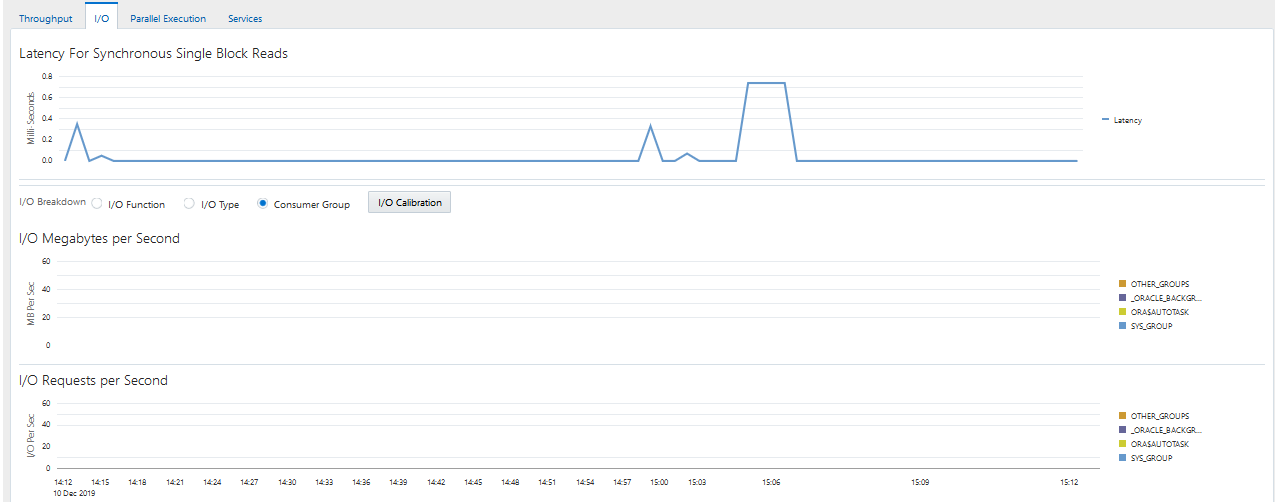Monitoring I/O by Consumer Group
When Oracle Database Resource Manager is enabled, the database collects I/O statistics for all consumer groups that are part of the currently enabled resource plan. The Consumer Group charts enable you to monitor I/O by consumer group.
A resource plan specifies how the resources are to be distributed among various users (resource consumer groups). Resource consumer groups enable you to organize user sessions by resource requirements. Note that the _ORACLE_BACKGROUND_GROUP_ consumer group contains I/O requests issued by background processes.
To monitor I/O requests by consumer group:
-
Access the Database Home page.
See "Accessing the Database Home Page" for more information.
-
From the Performance menu, select Performance Home.
If the Database Login page appears, then log in as a user with administrator privileges. The Performance page appears.
-
In the instance activity area, click I/O tab.
The I/O Megabytes per Second and I/O Requests per Second graphs appear.
-
For I/O Breakdown, select Consumer Group.
The I/O Megabytes per Second by Consumer Group and I/O Requests per Second by Consumer Group graphs appear.