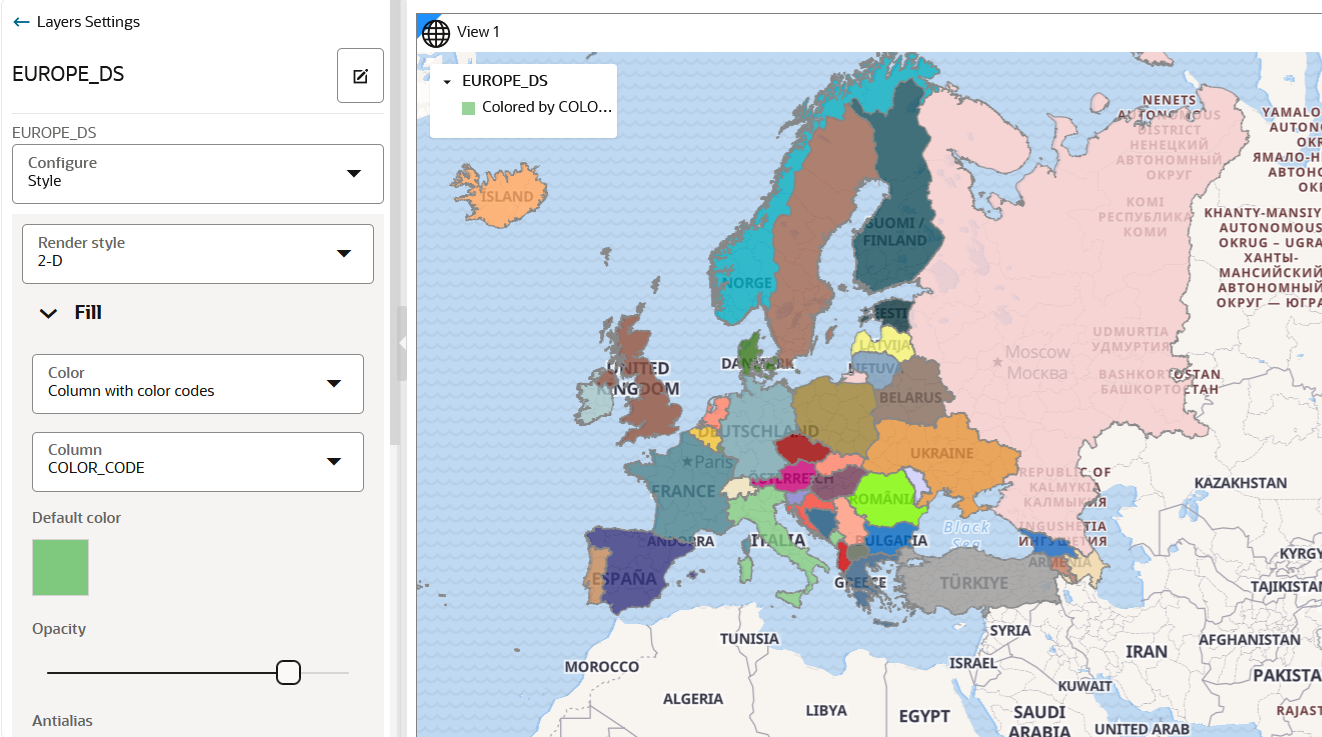3.10.4.4 Applying Predefined Colors to a Map Layer
Using a column with predefined color codes or values, you can create accurate and consistent choropleth map layers.
You can store a color-coded value in a column of your dataset and then use this column property to color code your map.
The following steps enable you to color code your map layer.
The instructions assume that the map layer displayed on your Active Project page
uses a dataset having a column property that contains color-coded values.
Parent topic: Styling a Map Layer