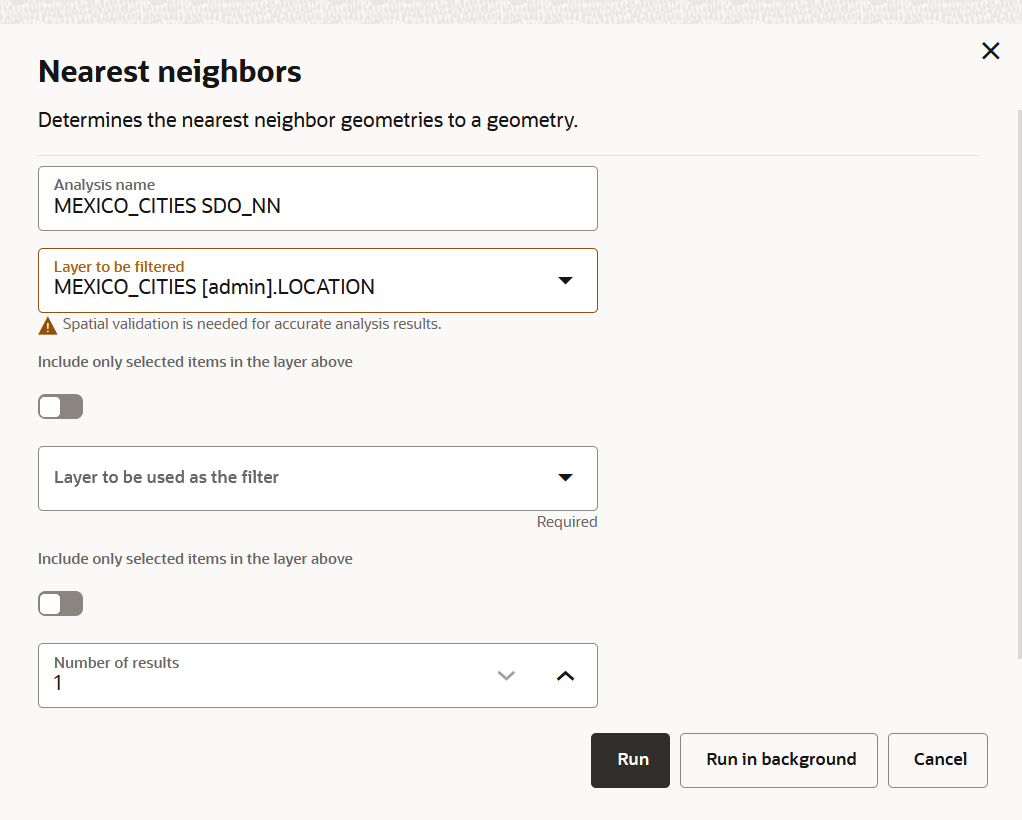3.11.2 Determining the N-Nearest Geometries
Using the SDO_NN_V2 filter, you can determine the N-nearest
geometries to a geometry.
Note:
TheSDO_NN_V2
filter, introduced in Spatial Studio release
22.2, is an improved form of the SDO_NN filter which was used in
the prior releases of Oracle Spatial Studio. The
old behavior will continue to be supported when you modify analyses that were
created using the SDO_NN filter. However, when creating a new
analysis, the current SDO_NN_V2 filter will be used.
To find the N-nearest geometries, you must perform the following
steps.
The instructions assume that you have the layer to be filtered and the
map layer to be used as a filter displayed on your Active Project page.
Parent topic: Performing Analyses in Spatial Studio