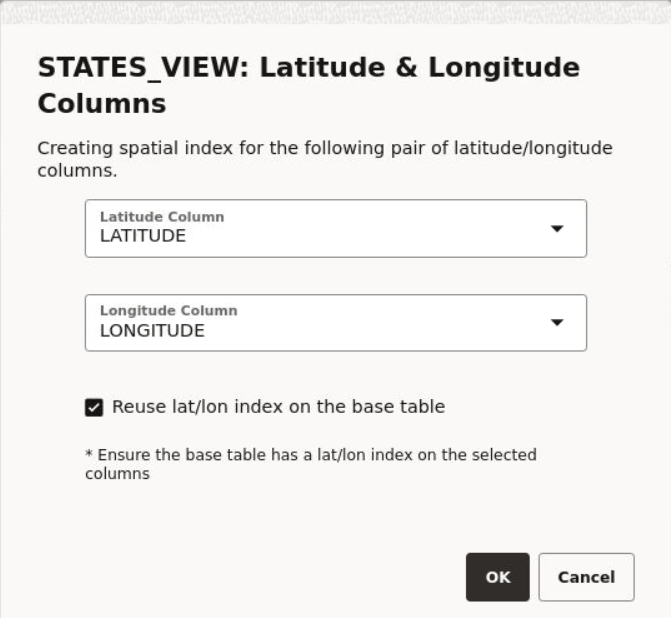3.6.3.1 Enabling Spatial on a View-Based Dataset with Latitude and Longitude Columns
Spatial Studio allows you to create spatial index on a dataset created
from a view containing latitude and longitude columns, thereby enabling you to visualize
and analyze views.
The following steps enable you to create latitude/longitude index on a
view-based dataset.
The instructions assume:
- You have created a dataset from a view having latitude and
longitude columns.
See Creating a Dataset from Database Tables or Views for more information on creating a dataset from a view.
- This view-based dataset is listed on the Datasets page with a warning icon since the dataset is not spatially enabled for visualization.
Parent topic: Datasets with Issues